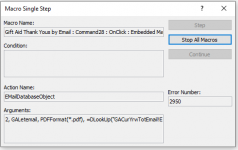GregMiller
Registered User.
- Local time
- Today, 07:32
- Joined
- Dec 5, 2019
- Messages
- 18
I have a database from which I need to send a form by e-mail to selected recipients. I use a combobox to allow the user to select each recipient in turn and then click a button to produce the email and its attachment. This worked perfectly in one database (Messenger email test.accdb) but when I tried to use the same method in another database (GA by Email.accdb) I get an error 2950. I have made the location of the second database a trusted location but I still get the error 2950. I assume there must be some small difference in the second database that is causing the problem but I can’t see what it is. Can somebody with a sharper eye or more experience tell me where the problem is?