Pictures are worth a thousand words
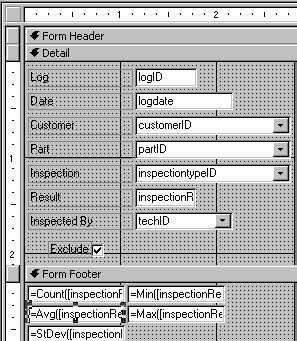
The image is a subform that is displayed in datasheet view when executed.
I have a check box called “exclude” The purpose of this is to exclude specific results from the data when performing calculations. In the footer I have several text boxes which I use to grab the Min, Max, Count, StDev, and Avg values i.e. “=Avg([inspectionResult])”. How can I exclude results which have a true value in their associated check box?
For example =Avg([inspectionResult]) WHERE [exclude] = false
The above expression does not work but explains what I want to accomplish.
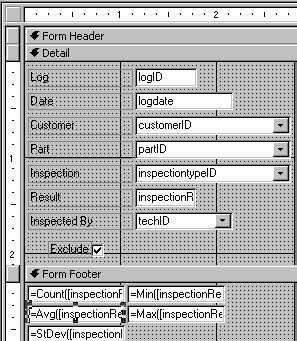
The image is a subform that is displayed in datasheet view when executed.
I have a check box called “exclude” The purpose of this is to exclude specific results from the data when performing calculations. In the footer I have several text boxes which I use to grab the Min, Max, Count, StDev, and Avg values i.e. “=Avg([inspectionResult])”. How can I exclude results which have a true value in their associated check box?
For example =Avg([inspectionResult]) WHERE [exclude] = false
The above expression does not work but explains what I want to accomplish.
