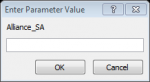I'm rather stuck on a report filter and recordset. Code below results in a dialog on 1st round, the name of the 1st client. No matter what I type in, the report saves but is empty  2nd round of loop returns rtError3075 when assessing DoCmd.OpenReport section. Any support most appreciated
2nd round of loop returns rtError3075 when assessing DoCmd.OpenReport section. Any support most appreciated 
Code:
Dim rst As DAO.Recordset
Dim FOLDERPATH, FOLDER, FILEMONTH, FILENAME As String
Dim FILEYEAR As Integer
Dim REPORTOBJECT As REPORT
Dim ReportClient As String
Set rst = CurrentDb.OpenRecordset("SELECT DistinctClientName FROM tmpFilteredClients", dbOpenSnapshot)
' make sure that we have data
If rst.RecordCount > 0 Then
rst.MoveFirst
Do While Not rst.EOF
Const REPORT_NAME As String = "rptClientActionReport"
' open the report setting the where parameter
DoCmd.OpenReport REPORT_NAME, acViewPreview, , _
"[Reports]![rptClientActionReport]![Group of ClientName] = " & rst![DistinctClientName], _
acWindowNormal
Set REPORTOBJECT = Reports![rptClientActionReport]
'Settings for saving report
FOLDERPATH = DLookup("FolderPath", "tblLIBSaveTo")
FOLDER = Forms!frmClientReports!cboMonth
FILEMONTH = Forms!frmClientReports!cboMonth
FILEYEAR = Forms!frmClientReports!!txtYearSuffix
FILENAME = FOLDERPATH & "" & FOLDER & "" & "ClientReports_" & FILEMONTH & "20" & FILEYEAR & ".pdf"
' save the opened report
DoCmd.OutputTo acOutputReport, REPORT_NAME, acFormatPDF, FILENAME
DoCmd.OutputTo acOutputReport, "rptClientActionReport", acFormatPDF, FILENAME
' close the report
DoCmd.Close acReport, REPORT_NAME
DoEvents
rst.MoveNext
Loop
End If ' rst.RecordCount > 0
rst.Close
Set rst = NothingAttachments
Last edited by a moderator: