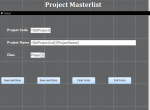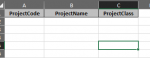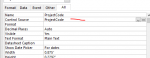Hi Guys,
Good day. I am having an issue and would like to solicit for your kind assistance.
I am using MS Access 2016. I created a table and able to manage to create forms.
Now, I decided that I want to use external excel data instead and linking them. I renamed to new excel table the same as the access table. But when I open the form, it is all blank. But when I switch to design view, the components are still there. I have already changed the control source but it is still the same.
I've made forms already and I hope I wont do creating the forms again, is there a way around with this?
Thank you in advance.
Good day. I am having an issue and would like to solicit for your kind assistance.
I am using MS Access 2016. I created a table and able to manage to create forms.
Now, I decided that I want to use external excel data instead and linking them. I renamed to new excel table the same as the access table. But when I open the form, it is all blank. But when I switch to design view, the components are still there. I have already changed the control source but it is still the same.
I've made forms already and I hope I wont do creating the forms again, is there a way around with this?
Thank you in advance.