vba_php
Forum Troll
- Local time
- Today, 11:54
- Joined
- Oct 6, 2019
- Messages
- 2,880
I've just run on a test on this little object and its properties because it was behaving horribly for my last little gig, and this is what I'm seeing it do in windows 10:
If I declare it appropriately in ACCESS:
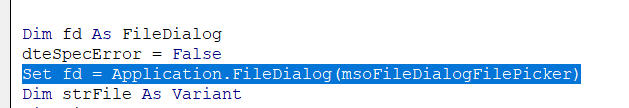
and then I set the properties appropriately:
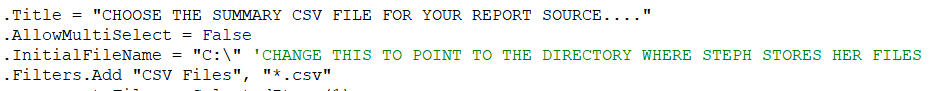
It actually opens to this directory!
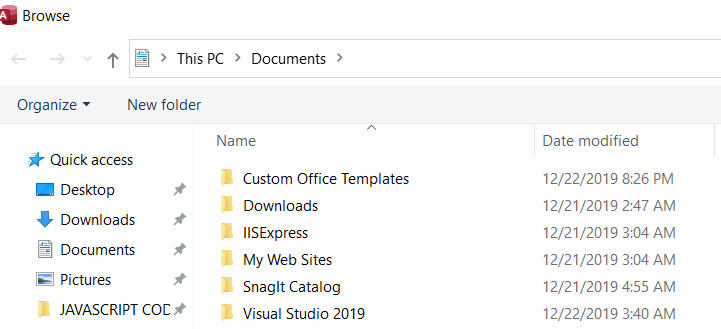
Not only that, but it doesn't even list the right file extensions I asked for:
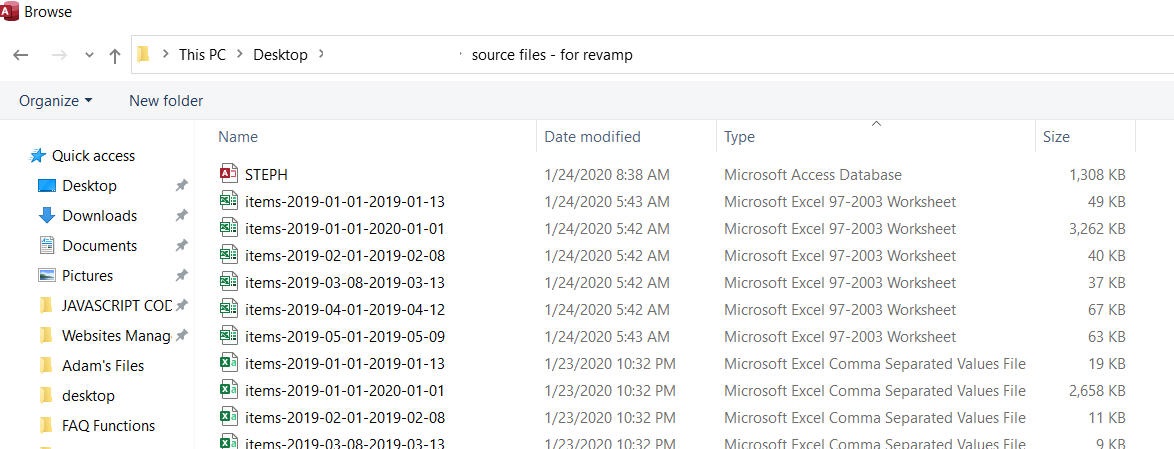
this also happens in Excel if I want only ".XLS" files:
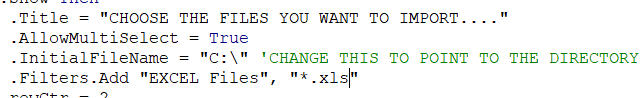
then it gives me every file type, regardless of extension:
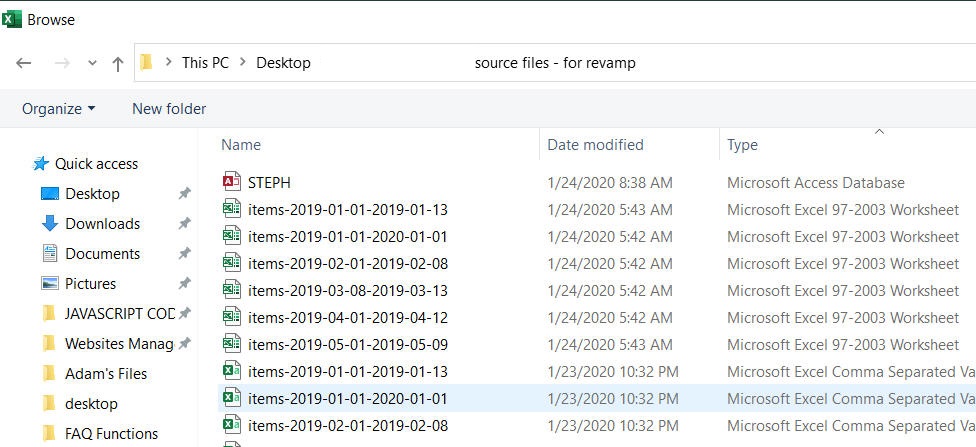
and for further annoyance, even though I only want ".XLS" files, it gives me every excel extension too!
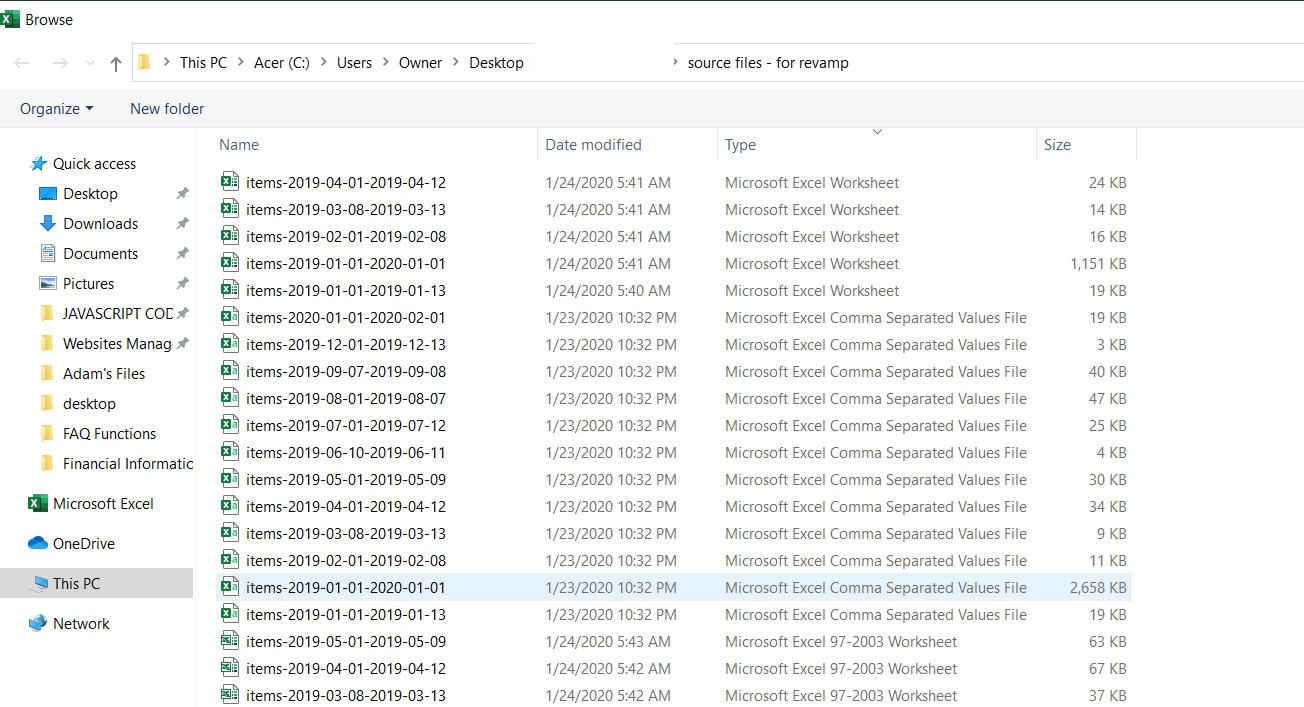
anyone else have this going on? to make this even stranger, the customer says they encounter no errors, everything opens to the right place and there is no problems. and they are running both 2007 and 2010 office products and an older versions of windows. is this possibly an issue that is caused by the "C:\" directory being restricted by newer versions of windows in terms of what you can do in code when interacting with the root dir of C:\???
If I declare it appropriately in ACCESS:
and then I set the properties appropriately:
It actually opens to this directory!
Not only that, but it doesn't even list the right file extensions I asked for:
this also happens in Excel if I want only ".XLS" files:
then it gives me every file type, regardless of extension:
and for further annoyance, even though I only want ".XLS" files, it gives me every excel extension too!
anyone else have this going on? to make this even stranger, the customer says they encounter no errors, everything opens to the right place and there is no problems. and they are running both 2007 and 2010 office products and an older versions of windows. is this possibly an issue that is caused by the "C:\" directory being restricted by newer versions of windows in terms of what you can do in code when interacting with the root dir of C:\???
