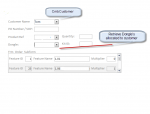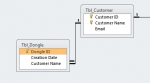Hi,
I'm trying to create a form in which a user selects a Customer from a Combo box and then can select a "Dongle" (or Product they have) from a list box. Below is a screen shot of the relationship between the tables.
Also here is a screen shot of the form in which the combo/list box are found:
Finally i've tried creating a parameter query to solve this but had no luck, i set the control source of the list box to the query.
Thanks for the help, can provide more information if needed
TG
Attachments
I'm trying to create a form in which a user selects a Customer from a Combo box and then can select a "Dongle" (or Product they have) from a list box. Below is a screen shot of the relationship between the tables.
Also here is a screen shot of the form in which the combo/list box are found:
Finally i've tried creating a parameter query to solve this but had no luck, i set the control source of the list box to the query.
Thanks for the help, can provide more information if needed
TG
Attachments