Hi
I have two workbook and i want to filter one column range only if that value present in another workbook
1)Please find below screenshot, it is present in workbook investor_Code
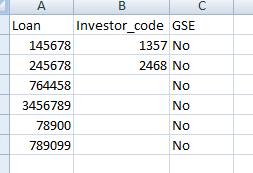
1)On the basis of above investor code i want to filter below workbook data which is Loan_Details
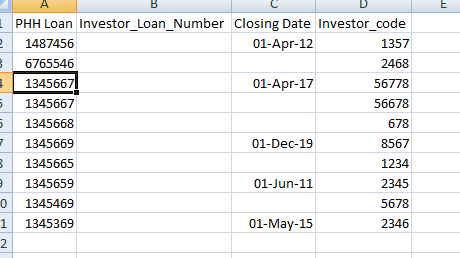
I have two workbook and i want to filter one column range only if that value present in another workbook
1)Please find below screenshot, it is present in workbook investor_Code
1)On the basis of above investor code i want to filter below workbook data which is Loan_Details
