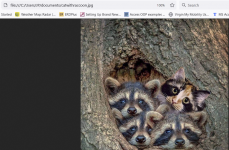I have a hyperlink field that has some errors. I would like to clean it up.
I created another field (text) and copied all the data into that field. I'm trying to do a find and replace but it does not find the #
#file:///A:\TEST\Options\42044.pdf# I want to fix it to A:\TEST\Options\42044.pdf
I'm guessing it has something to do with the #.
I created another field (text) and copied all the data into that field. I'm trying to do a find and replace but it does not find the #
#file:///A:\TEST\Options\42044.pdf# I want to fix it to A:\TEST\Options\42044.pdf
I'm guessing it has something to do with the #.