hfsitumo2001
Member
- Local time
- Today, 05:13
- Joined
- Jan 17, 2021
- Messages
- 365
In my form here attached I have 2 combo box, to fill the bound fields. Right now the source of the combo is table. This is the control source of the field:
How can I make it "find as you typed" not just the beginning of the description, but any part of the description, it will auto narrow selection to the closest names then we choose it.
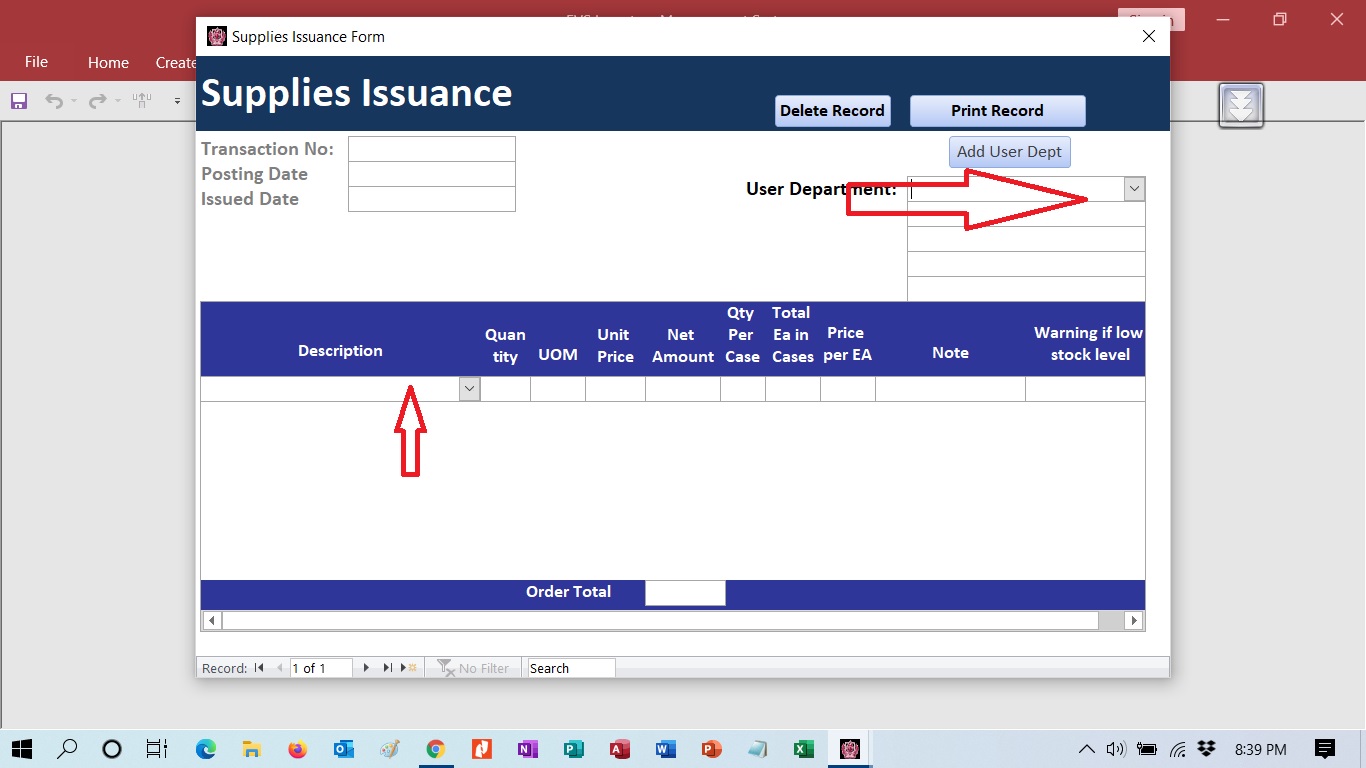
Code:
SELECT DISTINCT Inventory.ItemCode, Inventory.[IUnitPrice], Inventory.Description FROM Inventory ORDER BY Inventory.Description;