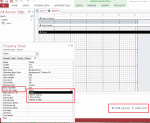GrandMasterTuck
In need of medication
- Local time
- Today, 04:32
- Joined
- May 4, 2013
- Messages
- 129
Hi folks. I have a report that has several subreports on it to display nested records. The report is rptReport, and I have sbrptPeople and sbrptPictures. The sbrptPeople is a continuous report of a list of people that match some search criteria, and sbrptPhotos is much of the same, except it shows photos. I have the photos set to show really big, like page-width-big, and I discovered a problem:
If there are too many records in sbrptPeople (which is positioned above sbrptPhotos on rptReport), it pushes the photos far enough down that the first photo displayed gets cut off halfway through, and then continues on the next page.
So I tried sticking a page-break in between sbrptPeople and sbrptPhotos, and now if my search results don't include any photos, I get a two-page report with a blank second page!
Anyone know how to get Access to move a subreport to a new page if it's overall height is too tall to fit on whatever is left of the current page?? I have no idea what to do to solve this! Thanks everyone!
If there are too many records in sbrptPeople (which is positioned above sbrptPhotos on rptReport), it pushes the photos far enough down that the first photo displayed gets cut off halfway through, and then continues on the next page.
So I tried sticking a page-break in between sbrptPeople and sbrptPhotos, and now if my search results don't include any photos, I get a two-page report with a blank second page!
Anyone know how to get Access to move a subreport to a new page if it's overall height is too tall to fit on whatever is left of the current page?? I have no idea what to do to solve this! Thanks everyone!