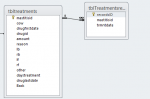I have a form based on a table which includes the mid field. I want to have a macro that takes the value of the current mid, and makes a new record in a 1-many related table (consisting of record id (auto), mid and trmntdate), paste the mid and insert the current date.For the life of me I cannot get it to work? The process should be something like:
copy mid value, add new record to related table, paste value in mid, insert current date in trmntdate, save. I've tried append queries, experimented with copy etc, dabbled blindly with VBA and not got anywhere. Any help would be greatly appreciated..
Marlene
copy mid value, add new record to related table, paste value in mid, insert current date in trmntdate, save. I've tried append queries, experimented with copy etc, dabbled blindly with VBA and not got anywhere. Any help would be greatly appreciated..
Marlene