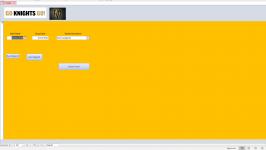I am designing a form to enter date and employee information to use to run some reports. The basic form functions as expected but does not look like I expect.
I have attached 2 screen snips showing the Design View and the Form view.
Why does the form fill the page when I give it a width? I want the form to have the smaller appearance.
(I know I have duplicate button captions. That will change before publishing. This was originally just a "Can I do this" exercise for me. The VGK logos will also be replaced with company identifying information before publishing.)
Thanks
I have attached 2 screen snips showing the Design View and the Form view.
Why does the form fill the page when I give it a width? I want the form to have the smaller appearance.
(I know I have duplicate button captions. That will change before publishing. This was originally just a "Can I do this" exercise for me. The VGK logos will also be replaced with company identifying information before publishing.)
Thanks