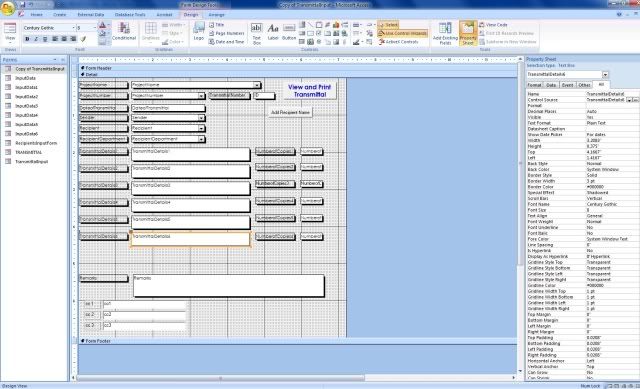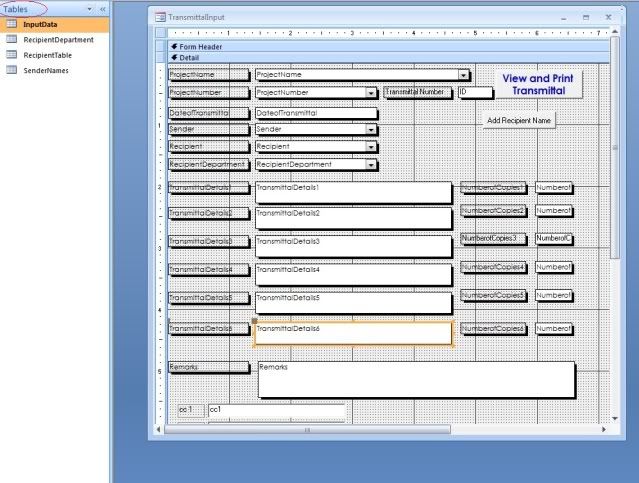I'm running into an issue where the Access form allows the user to enter in 255 characters for TransmittalDetails1 through 5, but will only allow around 50 characters for TransmittalDetails6. Do you know why this is?
Thanks

Thanks