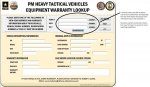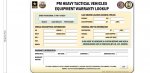Do you know is it easy to translate the verbage in my code from an excel userform, to the access form?
Right now, I have a user interface in excel, but I wanted to convert it over to access, so users can pull reports and such.
Just asking for advice, opinions... thank you in advance.
This is my code;
Private Sub CommandButton5_Click()
[SERIAL].Value = ""
[REG].Value = ""
[VIN].Value = ""
[LIN].Value = ""
[REG].Value = ""
[NSN].Value = ""
[MODEL].Value = ""
[MFGDATE].Value = ""
[WARRANTY].Value = ""
[SHIPDATE].Value = ""
[FLDDATE].Value = ""
[DODAAC].Value = ""
[UIC].Value = ""
[COMPO].Value = ""
[CITY].Value = ""
[HISTORY].Value = ""
[STATE].Value = ""
End Sub
Private Sub REG_KeyDown(ByVal KeyCode As MSForms.ReturnInteger, ByVal Shift As Integer)
If KeyCode = 13 Then
Call REGSEARCH_Click
End If
End Sub
Private Sub REGSEARCH_Click()
Do
DoEvents
ROW_NUMBER = ROW_NUMBER + 1
ITEM_IN_REVIEW = Sheets("Oshkosh Inventory").Range("L" & ROW_NUMBER)
If ITEM_IN_REVIEW = REG.Text And Not IsEmpty(ITEM_IN_REVIEW) Then
SERIAL.Text = Sheets("Oshkosh Inventory").Range("A" & ROW_NUMBER)
VIN.Text = Sheets("Oshkosh Inventory").Range("M" & ROW_NUMBER)
LIN.Text = Sheets("Oshkosh Inventory").Range("C" & ROW_NUMBER)
NSN.Text = Sheets("Oshkosh Inventory").Range("D" & ROW_NUMBER)
MODEL.Text = Sheets("Oshkosh Inventory").Range("B" & ROW_NUMBER)
MFGDATE.Text = Sheets("Oshkosh Inventory").Range("P" & ROW_NUMBER)
WARRANTY.Text = Sheets("Oshkosh Inventory").Range("O" & ROW_NUMBER)
DODAAC.Text = Sheets("Oshkosh Inventory").Range("J" & ROW_NUMBER)
UIC.Text = Sheets("Oshkosh Inventory").Range("K" & ROW_NUMBER)
COMPO.Text = Sheets("Oshkosh Inventory").Range("G" & ROW_NUMBER)
CITY.Text = Sheets("Oshkosh Inventory").Range("E" & ROW_NUMBER)
STATE.Text = Sheets("Oshkosh Inventory").Range("F" & ROW_NUMBER)
SHIPDATE.Text = Sheets("Oshkosh Inventory").Range("H" & ROW_NUMBER)
HISTORY.Text = Sheets("OSHKOSH INVENTORY").Range("Q" & ROW_NUMBER)
FLDDATE.Text = Sheets("Oshkosh Inventory").Range("I" & ROW_NUMBER)
GoTo Endloop
End If
Loop Until ITEM_IN_REVIEW = ""
MsgBox "NO RECORD FOUND", vbInformation, "WARRANTY LOOKUP"
Endloop:
End Sub
Private Sub SERIAL_KeyDown(ByVal KeyCode As MSForms.ReturnInteger, ByVal Shift As Integer)
If KeyCode = 13 Then
Call SERIALSEARCH_CLICK
End If
End Sub
Private Sub SERIALSEARCH_CLICK()
Do
DoEvents
ROW_NUMBER = ROW_NUMBER + 1
ITEM_IN_REVIEW = Sheets("Oshkosh Inventory").Range("a" & ROW_NUMBER)
If ITEM_IN_REVIEW = SERIAL.Text And Not IsEmpty(ITEM_IN_REVIEW) Then
REG.Text = Sheets("Oshkosh Inventory").Range("L" & ROW_NUMBER)
VIN.Text = Sheets("Oshkosh Inventory").Range("M" & ROW_NUMBER)
LIN.Text = Sheets("Oshkosh Inventory").Range("C" & ROW_NUMBER)
NSN.Text = Sheets("Oshkosh Inventory").Range("D" & ROW_NUMBER)
MODEL.Text = Sheets("Oshkosh Inventory").Range("B" & ROW_NUMBER)
MFGDATE.Text = Sheets("Oshkosh Inventory").Range("P" & ROW_NUMBER)
WARRANTY.Text = Sheets("Oshkosh Inventory").Range("O" & ROW_NUMBER)
DODAAC.Text = Sheets("Oshkosh Inventory").Range("J" & ROW_NUMBER)
UIC.Text = Sheets("Oshkosh Inventory").Range("K" & ROW_NUMBER)
COMPO.Text = Sheets("Oshkosh Inventory").Range("G" & ROW_NUMBER)
CITY.Text = Sheets("Oshkosh Inventory").Range("E" & ROW_NUMBER)
STATE.Text = Sheets("Oshkosh Inventory").Range("F" & ROW_NUMBER)
SHIPDATE.Text = Sheets("Oshkosh Inventory").Range("H" & ROW_NUMBER)
HISTORY.Text = Sheets("OSHKOSH INVENTORY").Range("Q" & ROW_NUMBER)
FLDDATE.Text = Sheets("Oshkosh Inventory").Range("I" & ROW_NUMBER)
GoTo Endloop
End If
Loop Until ITEM_IN_REVIEW = ""
MsgBox "NO RECORD FOUND", vbInformation, "WARRANTY LOOKUP"
Endloop:
End Sub
Private Sub UserForm_Activate()
TESTwarranty.Show vbModeless
End Sub
Private Sub VINSEARCH_Click()
Do
DoEvents
ROW_NUMBER = ROW_NUMBER + 1
ITEM_IN_REVIEW = Sheets("Oshkosh Inventory").Range("M" & ROW_NUMBER)
If ITEM_IN_REVIEW = VIN.Text And Not IsEmpty(ITEM_IN_REVIEW) Then
REG.Text = Sheets("Oshkosh Inventory").Range("L" & ROW_NUMBER)
SERIAL.Text = Sheets("Oshkosh Inventory").Range("A" & ROW_NUMBER)
LIN.Text = Sheets("Oshkosh Inventory").Range("C" & ROW_NUMBER)
NSN.Text = Sheets("Oshkosh Inventory").Range("D" & ROW_NUMBER)
MODEL.Text = Sheets("Oshkosh Inventory").Range("B" & ROW_NUMBER)
MFGDATE.Text = Sheets("Oshkosh Inventory").Range("P" & ROW_NUMBER)
WARRANTY.Text = Sheets("Oshkosh Inventory").Range("O" & ROW_NUMBER)
DODAAC.Text = Sheets("Oshkosh Inventory").Range("J" & ROW_NUMBER)
UIC.Text = Sheets("Oshkosh Inventory").Range("K" & ROW_NUMBER)
COMPO.Text = Sheets("Oshkosh Inventory").Range("G" & ROW_NUMBER)
CITY.Text = Sheets("Oshkosh Inventory").Range("E" & ROW_NUMBER)
STATE.Text = Sheets("Oshkosh Inventory").Range("F" & ROW_NUMBER)
SHIPDATE.Text = Sheets("Oshkosh Inventory").Range("H" & ROW_NUMBER)
HISTORY.Text = Sheets("OSHKOSH INVENTORY").Range("Q" & ROW_NUMBER)
FLDDATE.Text = Sheets("Oshkosh Inventory").Range("I" & ROW_NUMBER)
GoTo Endloop
End If
Loop Until ITEM_IN_REVIEW = ""
MsgBox "NO RECORD FOUND", vbInformation, "WARRANTY LOOKUP"
Endloop:
End Sub
Private Sub VIN_KeyDown(ByVal KeyCode As MSForms.ReturnInteger, ByVal Shift As Integer)
If KeyCode = 13 Then
Call VINSEARCH_Click
End If
End Sub