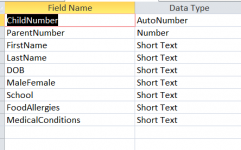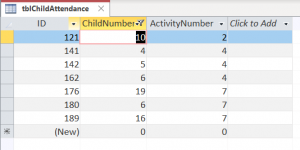I run activities for children during the school holidays and log their personal details in the following table:
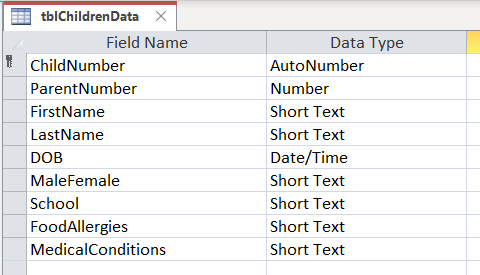
Whenever they attend an activity, I log their attendance in the following table:
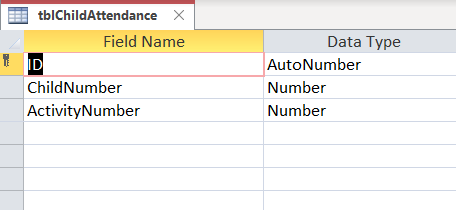
where ActivityNumber is 1 for Monday's activity, 2 for Tuesday's activity etc. (details about the activites- e.g. time and location- are held in a separate table). Children generally attend more than one activity, as in the Datasheet View below:
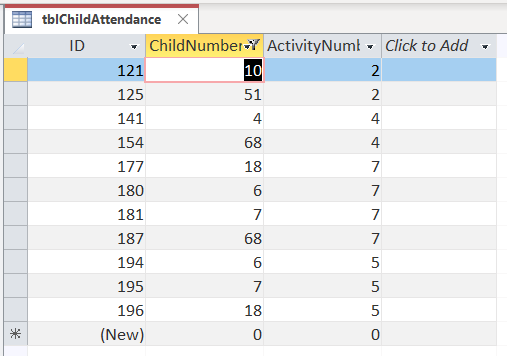
At the end of the holiday, I have to produce a report to the funders in the following format (note the data is just an exmaple and not a real child):
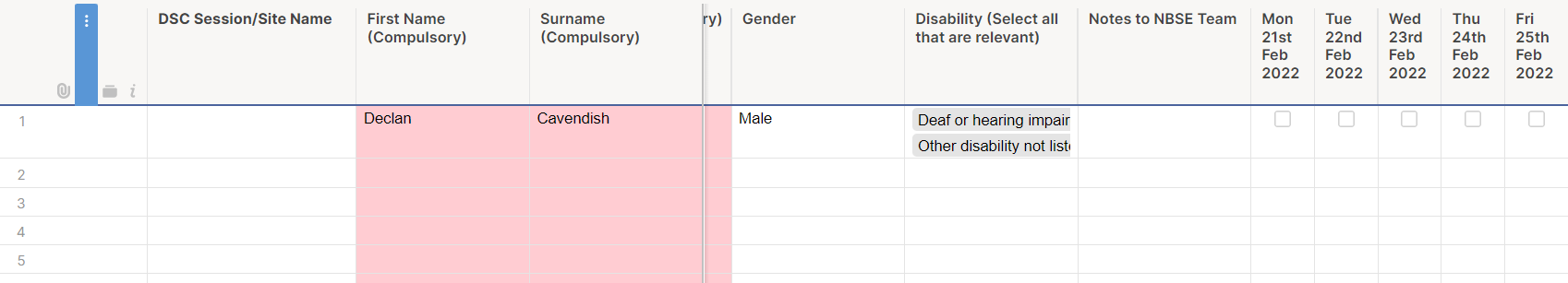
Can anoyone tell me how I can build a query that will take the data in my tables and format it so I can export it straight into the Smartsheet above? At the moment I enter it by hand but it's quite time consuming and risks me making mistakes.
Thanks very much.
Whenever they attend an activity, I log their attendance in the following table:
where ActivityNumber is 1 for Monday's activity, 2 for Tuesday's activity etc. (details about the activites- e.g. time and location- are held in a separate table). Children generally attend more than one activity, as in the Datasheet View below:
At the end of the holiday, I have to produce a report to the funders in the following format (note the data is just an exmaple and not a real child):
Can anoyone tell me how I can build a query that will take the data in my tables and format it so I can export it straight into the Smartsheet above? At the moment I enter it by hand but it's quite time consuming and risks me making mistakes.
Thanks very much.