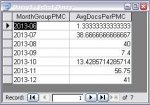SirStevie3
Registered User.
- Local time
- Today, 12:20
- Joined
- Jul 29, 2013
- Messages
- 58
I have a totals query that provides an avg for each month. i'd like to be able to use a text box control (named "Date") on a form (named "Report Runner") to show only a certain month and it's avg.
I tried using this as criteria on the "MonthGroupPMC" field:
but the results came up blank.
how can i filter the results of this query to show only one month, specified by the [Forms]![Report Runner]![Date] control?
I tried using this as criteria on the "MonthGroupPMC" field:
Code:
Format([Forms]![Report Runner]![Date], "yyyy-mm")but the results came up blank.
how can i filter the results of this query to show only one month, specified by the [Forms]![Report Runner]![Date] control?