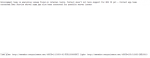Dear Sir or Madame
I am getting strange formatting errors and erranous formatting when I create pdf docuemnt from my report.
I have tried to change the box size in the report and font but it seems not to help.
The field in the database is of the type memo, I have reentered the text into the database field after it have been "ASCII cleaned" etc. but nothing seems to help.
It seems that the pdf document conversion either move back the "cursor", or like in this example, add squares around characters.
Have You seen this error and if so, is there an fixes for it.
The attached picture, report.png, is a screen dump of the report after creation, (I have delibretly erased other information)
However when the pdf document is created the follwoing "mess" occure around specific characters, see attachment, report_pdf.png
A close up shows that ceartain characters have a square around them, see attachment report_scale.png
Sometimes it seems that the "cursors" moves backwards and overwrite previous characters, this only hapends on the pdf document but not the report.
Also:
Is there a way of forcing the pdf creation to be in standard papper size, such as A4 or A3, the pdf creation create a "pappersize" called Letter.
Regards Stefan
I am getting strange formatting errors and erranous formatting when I create pdf docuemnt from my report.
I have tried to change the box size in the report and font but it seems not to help.
The field in the database is of the type memo, I have reentered the text into the database field after it have been "ASCII cleaned" etc. but nothing seems to help.
It seems that the pdf document conversion either move back the "cursor", or like in this example, add squares around characters.
Have You seen this error and if so, is there an fixes for it.
The attached picture, report.png, is a screen dump of the report after creation, (I have delibretly erased other information)
However when the pdf document is created the follwoing "mess" occure around specific characters, see attachment, report_pdf.png
A close up shows that ceartain characters have a square around them, see attachment report_scale.png
Sometimes it seems that the "cursors" moves backwards and overwrite previous characters, this only hapends on the pdf document but not the report.
Also:
Is there a way of forcing the pdf creation to be in standard papper size, such as A4 or A3, the pdf creation create a "pappersize" called Letter.
Regards Stefan