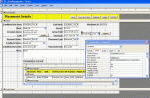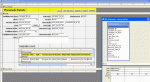azwildcat4ever
Registered User.
- Local time
- Today, 18:36
- Joined
- Oct 6, 2004
- Messages
- 13
I have a form where I have a drop-down menu which when updated , updates another value on the form (Gross Profit) when updated changes
So the form looks something like this
Revenue [ ]
Cost [ ] Drop Drop Menu with choice (0.14, 0.045)
Gross Profit [ ] Updated once you Update Cost
the cost table has the following fields
ConsultantCost_ID -> Primary Key
ConsultantCost
However, the cost field is using ConsultantCost_ID instead of ConsultantCost. How do I make it use ConsultantCost.. This is how the VB code looks like
If I change ConsultantCost_ID to ConsultantCost it does not calculate, so essentially its looking at the ConsultantCost_ID value to calculate GrossProfit.
Please let me know .. Also included is a screen shot
So the form looks something like this
Revenue [ ]
Cost [ ] Drop Drop Menu with choice (0.14, 0.045)
Gross Profit [ ] Updated once you Update Cost
the cost table has the following fields
ConsultantCost_ID -> Primary Key
ConsultantCost
However, the cost field is using ConsultantCost_ID instead of ConsultantCost. How do I make it use ConsultantCost.. This is how the VB code looks like
Code:
Private Sub Command90_Click()
Forms![frmPlacements]![Gross_Profit_Accrued] = Forms![frmPlacements]![Revenue_Accrued] * Forms![frmPlacements]![ConsultantCost_ID]
Forms![frmPlacements].Requery
End SubPlease let me know .. Also included is a screen shot
Attachments
Last edited: