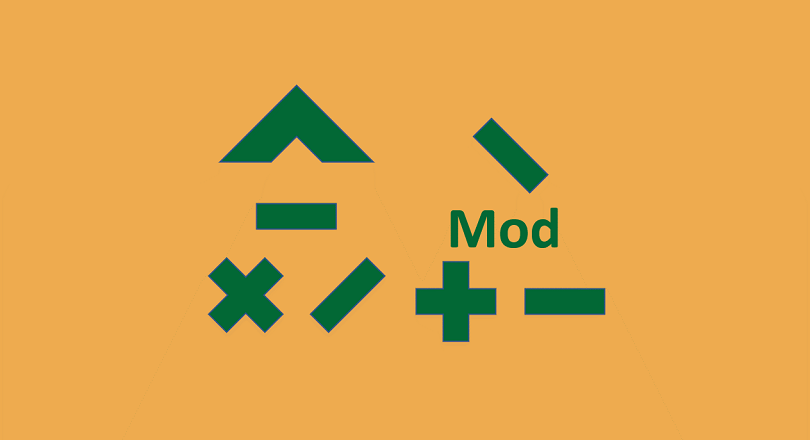hi team.
I am trying to input basically a long if statement. I have 28 total scenario and after typing them out it seems as access cannot handle this many?
Here is the formula typed . Essentially based on the number they will belong to a certain quarter. I believe access lets be input up to Q6. Is there a better way to do this or a work around?
IIf(Val([Date Difference] & "")>2563,"Q28",IIf(Val([Date Difference] & "")>2471,"Q27",IIf(Val([Date Difference] & "")>2379,"Q26",IIf(Val([Date Difference] & "")>2287,"Q25 ",IIf(Val([Date Difference] & "")>2195,"Q24",IIf(Val([Date Difference] & "")>2103,"Q23",IIf(Val([Date Difference] & "")>2011,"Q22",IIf(Val([Date Difference] & "")>1919,"Q21",IIf(Val([Date Difference] & "")>1829,"Q20",IIf(Val([Date Difference] & "")>1737,"Q19",IIf(Val([Date Difference] & "")>1645,"Q18",IIf(Val([Date Difference] & "")>1553,"Q17",IIf(Val([Date Difference] & "")>1463,"Q16 ",IIf(Val([Date Difference] & "")>1371,"Q15",IIf(Val([Date Difference] & "")>1279,"Q14",IIf(Val([Date Difference] & "")>1187,"Q13",IIf(Val([Date Difference] & "")>1097,"Q12",IIf(Val([Date Difference] & "")>1005,"Q11", IIf(Val([Date Difference] & "")>913,"Q10 ",IIf(Val([Date Difference] & "")>821,"Q9",IIf(Val([Date Difference] & "")>731,"Q8",IIf(Val([Date Difference] & "")>639,"Q7",IIf(Val([Date Difference] & "")>547,"Q6",IIf(Val([Date Difference] & "")>455,"Q5", IIf(Val([Date Difference] & "")>365,"Q4",IIf(Val([Date Difference] & "")>273,"Q3",IIf(Val([Date Difference] & "")>181,"Q2",IIf(Val([Date Difference] & "")>90,"Q1"))))))))))))))))))))))))))))
I am trying to input basically a long if statement. I have 28 total scenario and after typing them out it seems as access cannot handle this many?
Here is the formula typed . Essentially based on the number they will belong to a certain quarter. I believe access lets be input up to Q6. Is there a better way to do this or a work around?
IIf(Val([Date Difference] & "")>2563,"Q28",IIf(Val([Date Difference] & "")>2471,"Q27",IIf(Val([Date Difference] & "")>2379,"Q26",IIf(Val([Date Difference] & "")>2287,"Q25 ",IIf(Val([Date Difference] & "")>2195,"Q24",IIf(Val([Date Difference] & "")>2103,"Q23",IIf(Val([Date Difference] & "")>2011,"Q22",IIf(Val([Date Difference] & "")>1919,"Q21",IIf(Val([Date Difference] & "")>1829,"Q20",IIf(Val([Date Difference] & "")>1737,"Q19",IIf(Val([Date Difference] & "")>1645,"Q18",IIf(Val([Date Difference] & "")>1553,"Q17",IIf(Val([Date Difference] & "")>1463,"Q16 ",IIf(Val([Date Difference] & "")>1371,"Q15",IIf(Val([Date Difference] & "")>1279,"Q14",IIf(Val([Date Difference] & "")>1187,"Q13",IIf(Val([Date Difference] & "")>1097,"Q12",IIf(Val([Date Difference] & "")>1005,"Q11", IIf(Val([Date Difference] & "")>913,"Q10 ",IIf(Val([Date Difference] & "")>821,"Q9",IIf(Val([Date Difference] & "")>731,"Q8",IIf(Val([Date Difference] & "")>639,"Q7",IIf(Val([Date Difference] & "")>547,"Q6",IIf(Val([Date Difference] & "")>455,"Q5", IIf(Val([Date Difference] & "")>365,"Q4",IIf(Val([Date Difference] & "")>273,"Q3",IIf(Val([Date Difference] & "")>181,"Q2",IIf(Val([Date Difference] & "")>90,"Q1"))))))))))))))))))))))))))))