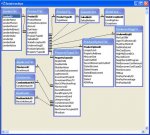I hope this is in the right forum.
I have a problem. I'm a fairly new Access user and I'm trying to create a fairly complex database used for mortgage quote retrieval. The idea, is to be able to search through a database of lenders to find which lenders offer different, specific types of loans or products (as they are termed in the database).
Where my problems are coming into is that most of the data we are storing are simple details (i.e. a yes/no field indicating whether a specific feature is available, or a combo box of options for a specific field). There isn't a great deal of complexity for each field. However, there is about 50 different fields (I'm guessing).
Here's where I'm at. I have tried to normalize the data as much as possible. For the drop down menus I've broken the fields into separate tables so that I can I can pull combo boxes to ensure data integrity. I have created a lender table that allows the user to retrieve immediate contact information after pulling up the appropriate product.
Here's my problem:
1. When I try to create a combo box that allows for the selection of a third generation relationship table, I get input problems. (i.e. a parent of a parent of a child relationship as demonstrated in the attachment via the ProductTbl > PropertyTypesTbl > MaxAcresTbl). It either won't allow me to establish a combo box or when the combo box is selected, it won't allow for any additional data entry (on the data entry forms).
2. The PropertyTypesTbl, ProductOptionsTbl, and UnderwritingCriteriaTbl are all details of the ProductTbl. I broke them out to simplify the data entry but I'm not exactly sure this is the appropriate step. In reality, the details of say the PropertyTypeTbl are as significant to the ProductTbl as are the fields in the ProductTbl such as ProductName. I guess I just need someone who is more experienced in this type of development to take a look at what I've done and tell me if I'm laying this out properly or if I've made critical errors. I think I've made errors but after a week of staring at this I really am not sure where or how to correct the errors.
3. Because the database is search driven, and because it needs to be absolutely dummy proof (most of the users aren't access savvy), it would be great to incorporate all fields as 'selectible' in one search function which would return the names of the appropriate lenders offering the product features selected. What is the best way to set this type of search form up? Is each field individually SQL coded? Does the Wizard offer anything that will deal with this type of need. I tried to use the Wizard to create a data entry form that would allow the user to enter one product with all of the fields outlined and as soon as I tried to incorporate the 'detail tables' that would link to the combo boxes, I got an 'we cannot create that form' error. I tried it with subforms and got the same problem.
I realize this is a pretty big project to undertake, especially since it's the first database I've created, but it needs to be done and the only way it can get done is for me to do it.
Your suggestions and time are greatly appreciated. Thanks
I have a problem. I'm a fairly new Access user and I'm trying to create a fairly complex database used for mortgage quote retrieval. The idea, is to be able to search through a database of lenders to find which lenders offer different, specific types of loans or products (as they are termed in the database).
Where my problems are coming into is that most of the data we are storing are simple details (i.e. a yes/no field indicating whether a specific feature is available, or a combo box of options for a specific field). There isn't a great deal of complexity for each field. However, there is about 50 different fields (I'm guessing).
Here's where I'm at. I have tried to normalize the data as much as possible. For the drop down menus I've broken the fields into separate tables so that I can I can pull combo boxes to ensure data integrity. I have created a lender table that allows the user to retrieve immediate contact information after pulling up the appropriate product.
Here's my problem:
1. When I try to create a combo box that allows for the selection of a third generation relationship table, I get input problems. (i.e. a parent of a parent of a child relationship as demonstrated in the attachment via the ProductTbl > PropertyTypesTbl > MaxAcresTbl). It either won't allow me to establish a combo box or when the combo box is selected, it won't allow for any additional data entry (on the data entry forms).
2. The PropertyTypesTbl, ProductOptionsTbl, and UnderwritingCriteriaTbl are all details of the ProductTbl. I broke them out to simplify the data entry but I'm not exactly sure this is the appropriate step. In reality, the details of say the PropertyTypeTbl are as significant to the ProductTbl as are the fields in the ProductTbl such as ProductName. I guess I just need someone who is more experienced in this type of development to take a look at what I've done and tell me if I'm laying this out properly or if I've made critical errors. I think I've made errors but after a week of staring at this I really am not sure where or how to correct the errors.
3. Because the database is search driven, and because it needs to be absolutely dummy proof (most of the users aren't access savvy), it would be great to incorporate all fields as 'selectible' in one search function which would return the names of the appropriate lenders offering the product features selected. What is the best way to set this type of search form up? Is each field individually SQL coded? Does the Wizard offer anything that will deal with this type of need. I tried to use the Wizard to create a data entry form that would allow the user to enter one product with all of the fields outlined and as soon as I tried to incorporate the 'detail tables' that would link to the combo boxes, I got an 'we cannot create that form' error. I tried it with subforms and got the same problem.
I realize this is a pretty big project to undertake, especially since it's the first database I've created, but it needs to be done and the only way it can get done is for me to do it.
Your suggestions and time are greatly appreciated. Thanks