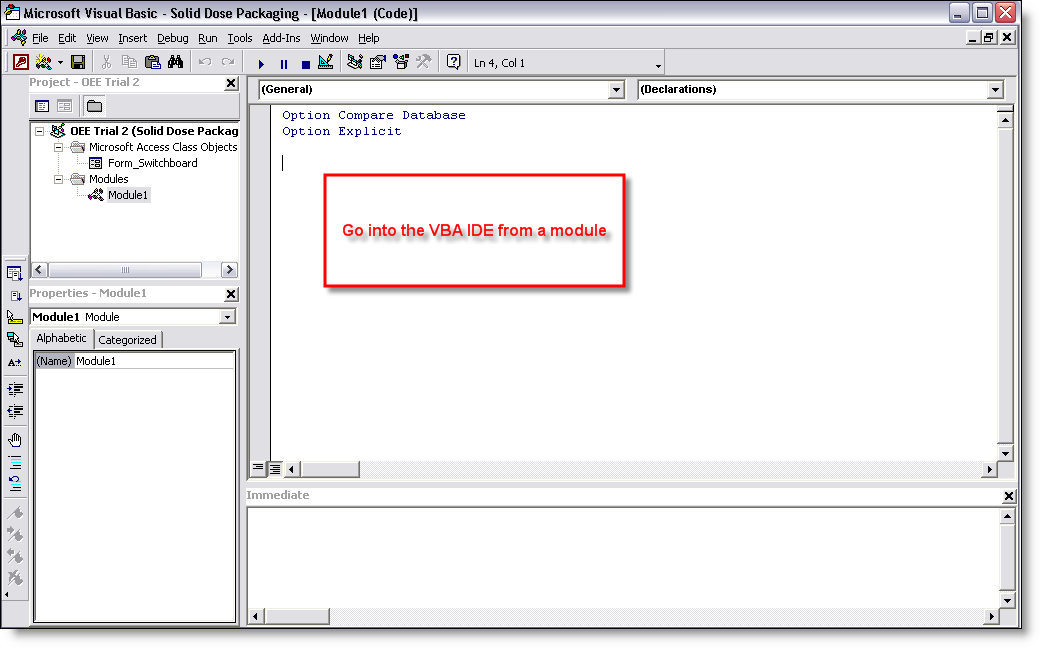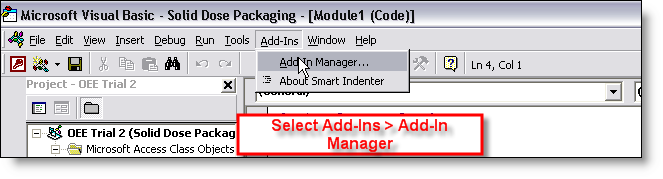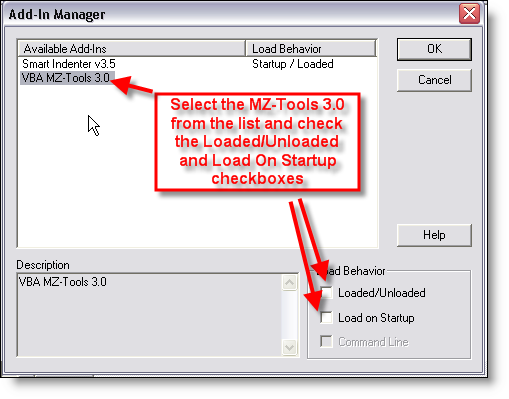Libre
been around a little
- Local time
- Today, 11:52
- Joined
- May 3, 2007
- Messages
- 683
Hey, all.
Sorry if this subject has been discussed before - I did a search and didn't find specifically what I am seeking.
My situation is, I've been developing an ACCESS db for the past 3.5 years - while it has also been at use, here at work.
Most of my development has been seat-of-my-pants and do what works, learn the RIGHT way later on.
It has a HUGE number of forms, subs, procedures, etc.
In my haste, I haven't always been diligent about putting an error handler into EVERY SINGLE click function or procedure.
I know, lash me, I'm an idiot, but that's how it is.
Now, I want to prevent runtime errors and the dreaded END - DEBUG dialogue box.
My question, is there a quick and dirty procedure or function I can write in a module, that will kick in if the click button on the form does not have the handler?
Or, do I have to go and code a handler into each and every one that does not have it? That would be, literally, hundreds if not thousands.
I appreciate your dealing with trial-and-error types like myelf.
THX.
Sorry if this subject has been discussed before - I did a search and didn't find specifically what I am seeking.
My situation is, I've been developing an ACCESS db for the past 3.5 years - while it has also been at use, here at work.
Most of my development has been seat-of-my-pants and do what works, learn the RIGHT way later on.
It has a HUGE number of forms, subs, procedures, etc.
In my haste, I haven't always been diligent about putting an error handler into EVERY SINGLE click function or procedure.
I know, lash me, I'm an idiot, but that's how it is.
Now, I want to prevent runtime errors and the dreaded END - DEBUG dialogue box.
My question, is there a quick and dirty procedure or function I can write in a module, that will kick in if the click button on the form does not have the handler?
Or, do I have to go and code a handler into each and every one that does not have it? That would be, literally, hundreds if not thousands.
I appreciate your dealing with trial-and-error types like myelf.
THX.