taball0829
New member
- Local time
- Today, 18:18
- Joined
- Feb 23, 2018
- Messages
- 28
As you can see from the picture, the months and days of the birthdays and anniversaries are sorting and displaying correctly, but the group header is not displaying the appropriate month. Initially, I had names in the list without dates, so the first header displayed nothing, so I checked for, and eliminated null dates in the underlying query. Before doing that, the only difference I saw was that the blank header, with all the names of those who had no dates, were listed in alphabetical order. I had blank header, December, then January repeated for the rest of the report. Now the blank header is gone, but...
Any clues?
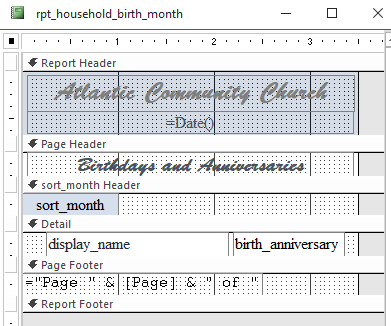
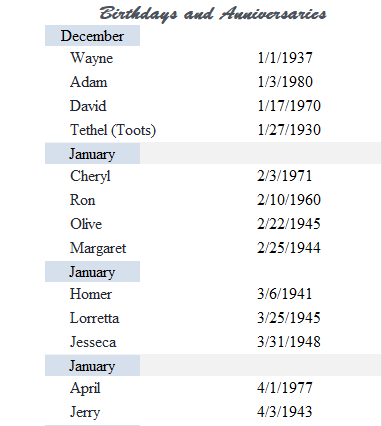
Any clues?
