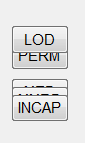I have so many if...then statements that I am getting lost in my own code. In my attached file, I have 6 toggle buttons that make subforms visible=true and visible=false when clicked. All buttons work as expected when all toggles are visible, but not when only some toggles are visible. If you look at my code, you will see that I made this work with if...than statements, but I would think that it can be simplified with variables. I don’t know how to create and use variables. Thank you, Bryan
You are using an out of date browser. It may not display this or other websites correctly.
You should upgrade or use an alternative browser.
You should upgrade or use an alternative browser.
Help creating variables (1 Viewer)
- Thread starter bwc
- Start date
- Local time
- Today, 13:56
- Joined
- Feb 19, 2013
- Messages
- 16,610
You would propably be better off putting these on tabs or alternatively
If you want a bit of a formula, trying adapting the following
topofcontrol=previouscontrol.top+previouscontrol.height*abs(previouscontrol.visible)+60 '(60 twips spacer)
which will get rid of 'if visible then else'
If you want a bit of a formula, trying adapting the following
topofcontrol=previouscontrol.top+previouscontrol.height*abs(previouscontrol.visible)+60 '(60 twips spacer)
which will get rid of 'if visible then else'
- Local time
- Today, 13:56
- Joined
- Feb 19, 2013
- Messages
- 16,610
I have provided a coding suggestion as a way to cut down your nested 'if' statements
so instead of saying
you would use
Where control1 is the top control, control2 is the next control down etc
- I would put your subforms and buttons in the right 'order'
Also, rather than making the subforms not visible, just change the height to 0 - providing they don't have a border they will effectively become not visible
so instead of saying
Code:
if control.visible then
anothercontrol.top=somevalue
etc.....
Code:
control2.top=control1.top+control1.height*abs(control1.visible)+60 '(60 twips spacer)
control3.top=control2.top+control2.height*abs(control2.visible)+60 '(60 twips spacer)
etcWhere control1 is the top control, control2 is the next control down etc
- I would put your subforms and buttons in the right 'order'
Also, rather than making the subforms not visible, just change the height to 0 - providing they don't have a border they will effectively become not visible
Thank you for the reply, CJ. But I am afraid that I am still not getting it. I guessed that "control1" is the top most control, "control2" is is next...etc. So i replaced "control1" with tglLOD, "control2" with tglTemp...etc, but i end up with the controls stacked on one another! What am i doing wrong? Bryan
thanks for your help, CJ. i do learn much easier by example.
i also tried to set the "c" height to '0' to hide the control when my table field is null, but i haven't figured that out yet. right now i am using the visible control to hide -- but the white space is still on the form between "c1" and "c3" when "c2" visible = false
thanks again, Bryan
i also tried to set the "c" height to '0' to hide the control when my table field is null, but i haven't figured that out yet. right now i am using the visible control to hide -- but the white space is still on the form between "c1" and "c3" when "c2" visible = false
thanks again, Bryan
- Local time
- Today, 13:56
- Joined
- Feb 19, 2013
- Messages
- 16,610
what is your full code? The bit you posted will set the height of Me!tgl1 to .3*1440 or 432 - but what about top and all the other control tops and heights?
And I see you are back to using if!
A neater formula would be:
Me!tgl1.Height = .3 * 1440 *abs(not isnull(Me!lodstrSSN))
And I see you are back to using if!
A neater formula would be:
Me!tgl1.Height = .3 * 1440 *abs(not isnull(Me!lodstrSSN))
And I see you are back to using if!
the code is
Code:
Option Explicit
Dim tglht As Double, lftPos As Double
Private Sub Form_Load()
' 1440 twips = 1 inch; multiply twips x inch
tglht = 0.3 * 1440
lftPos = 0.2 * 1440
Dim i As Integer
For i = 1 To 6
Me("s" & i).Height = 0
Next i
End Sub
Public Sub Form_Current()
Dim i As Integer
Dim CtrlTop As Integer
CtrlTop = tglht
For i = 1 To 6
Me("tgl" & i).Left = lftPos
Me("tgl" & i).Top = CtrlTop
CtrlTop = CtrlTop + Me("tgl" & i).Height + 60
Me("s" & i).Left = lftPos
Me("s" & i).Top = CtrlTop
CtrlTop = CtrlTop + Me("s" & i).Height + 60
Next i
'On current event of main form Check for LOD then show or hide toggle
If Not IsNull(Me!lodstrSSN) Then Me!tgl1.Height = 0.3 * 1440 Else Me!tgl1.Height = 0
'On current event of main form Check for TEMP profile then show or hide toggle
If Not IsNull(Me!tempstrSSN) Then Me!tgl2.Height = 0.3 * 1440 Else Me!tgl2.Height = 0
'On current event of main form Check for PERM profile then show or hide toggle
If Not IsNull(Me!permstrSSN) Then Me!tgl3.Height = 0.3 * 1440 Else Me!tgl3.Height = 0
'On current event of main form Check for MEB then show or hide toggle
If Not IsNull(Me!mebstrSSN) Then Me!tgl4.Height = 0.3 * 1440 Else Me!tgl4.Height = 0
'On current event of main form Check for MMRB then show or hide toggle
If Not IsNull(Me!mmrbstrSSN) Then Me!tgl5.Height = 0.3 * 1440 Else Me!tgl5.Height = 0
'On current event of main form Check for INCAP then show or hide toggle
If Not IsNull(Me!incstrSSN) Then Me!tgl6.Height = 0.3 * 1440 Else Me!tgl6.Height = 0
End Sub
Private Sub tgl1_Click() ' lod
If s1.Height = 0 Then s1.Height = Me!s1.Form.Detail.Height + tglht Else s1.Height = 0
Form_Current
End Sub
Private Sub tgl2_Click() ' temp
If s2.Height = 0 Then s2.Height = Me!s2.Form.Detail.Height + tglht Else s2.Height = 0
Form_Current
End Sub
Private Sub tgl3_Click() ' perm
If s3.Height = 0 Then s3.Height = Me!s3.Form.Detail.Height + tglht Else s3.Height = 0
Form_Current
End Sub
Private Sub tgl4_Click() ' meb
If s4.Height = 0 Then s4.Height = Me!s4.Form.Detail.Height + tglht Else s4.Height = 0
Form_Current
End Sub
Private Sub tgl5_Click() ' mmrb
If s5.Height = 0 Then s5.Height = Me!s5.Form.Detail.Height + tglht Else s5.Height = 0
Form_Current
End Sub
Private Sub tgl6_Click() ' incap
If s6.Height = 0 Then s6.Height = Me!s6.Form.Detail.Height + tglht Else s6.Height = 0
Form_Current
End Suband then i have an unbound combo box (cboSoldierName) that calls this function on change;
Code:
Public Function hideSub()
' close forms when search for new Soldier
Forms!frmOSStracker.tgl1 = 0
Forms!frmOSStracker.s1.Height = 0
Forms!frmOSStracker.tgl2 = 0
Forms!frmOSStracker.s2.Height = 0
Forms!frmOSStracker.tgl3 = 0
Forms!frmOSStracker.s3.Height = 0
Forms!frmOSStracker.tgl4 = 0
Forms!frmOSStracker.s4.Height = 0
Forms!frmOSStracker.tgl5 = 0
Forms!frmOSStracker.s5.Height = 0
Forms!frmOSStracker.tgl6 = 0
Forms!frmOSStracker.s6.Height = 0
End Function- Local time
- Today, 13:56
- Joined
- Feb 19, 2013
- Messages
- 16,610
I think you need to swap this code around - like this
Code:
'On current event of main form Check for LOD then show or hide toggle
If Not IsNull(Me!lodstrSSN) Then Me!tgl1.Height = 0.3 * 1440 Else Me!tgl1.Height = 0
'On current event of main form Check for TEMP profile then show or hide toggle
If Not IsNull(Me!tempstrSSN) Then Me!tgl2.Height = 0.3 * 1440 Else Me!tgl2.Height = 0
'On current event of main form Check for PERM profile then show or hide toggle
If Not IsNull(Me!permstrSSN) Then Me!tgl3.Height = 0.3 * 1440 Else Me!tgl3.Height = 0
'On current event of main form Check for MEB then show or hide toggle
If Not IsNull(Me!mebstrSSN) Then Me!tgl4.Height = 0.3 * 1440 Else Me!tgl4.Height = 0
'On current event of main form Check for MMRB then show or hide toggle
If Not IsNull(Me!mmrbstrSSN) Then Me!tgl5.Height = 0.3 * 1440 Else Me!tgl5.Height = 0
'On current event of main form Check for INCAP then show or hide toggle
If Not IsNull(Me!incstrSSN) Then Me!tgl6.Height = 0.3 * 1440 Else Me!tgl6.Height = 0
For i = 1 To 6
Me("tgl" & i).Left = lftPos
Me("tgl" & i).Top = CtrlTop
CtrlTop = CtrlTop + Me("tgl" & i).Height + 60
Me("s" & i).Left = lftPos
Me("s" & i).Top = CtrlTop
CtrlTop = CtrlTop + Me("s" & i).Height + 60
Next iSimilar threads
- Replies
- 8
- Views
- 464
- Replies
- 3
- Views
- 260
Users who are viewing this thread
Total: 1 (members: 0, guests: 1)