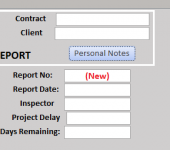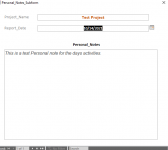Greetings everyone,
I have a form that i have placed a command button to open a sub form for like personal notes that are not included on the original. I created a separate table to contain that information that i can create a report based on just that specific daily with those notes that will appear on that report. My problem is that I created the button linked to the sub form and when clicked the sub form comes up however it will not let me edit or add text to it. additionally it eliminates the information on the main form too.
should be a way to do this i would think. I had linked the tables together on the forms too. any help as always appreciated.
I have a form that i have placed a command button to open a sub form for like personal notes that are not included on the original. I created a separate table to contain that information that i can create a report based on just that specific daily with those notes that will appear on that report. My problem is that I created the button linked to the sub form and when clicked the sub form comes up however it will not let me edit or add text to it. additionally it eliminates the information on the main form too.
should be a way to do this i would think. I had linked the tables together on the forms too. any help as always appreciated.