I have a small db for scoring projects.
It has an input form, with one record per project.
As part of the record, I have five categories to score.
Namely, Life Safety Code, Other Codes Standards, Backlog Of MI, Reg Accreditation, & Program Improvement.
The user inputs a value of 0-100 for each Category.
Everything seemed to be fine until the boss requested a report with charts...
One of the charts I wish to create is a column chart with the Category as the x axis, & the # of times the value is > 0, for the y axis.
I can get the # of times the value is > 0 by using another query with an expression for each category. LS: IIf([LifeSafetyCode]>0,1,0) Then sum these up.
Below is the form where each project is scored.
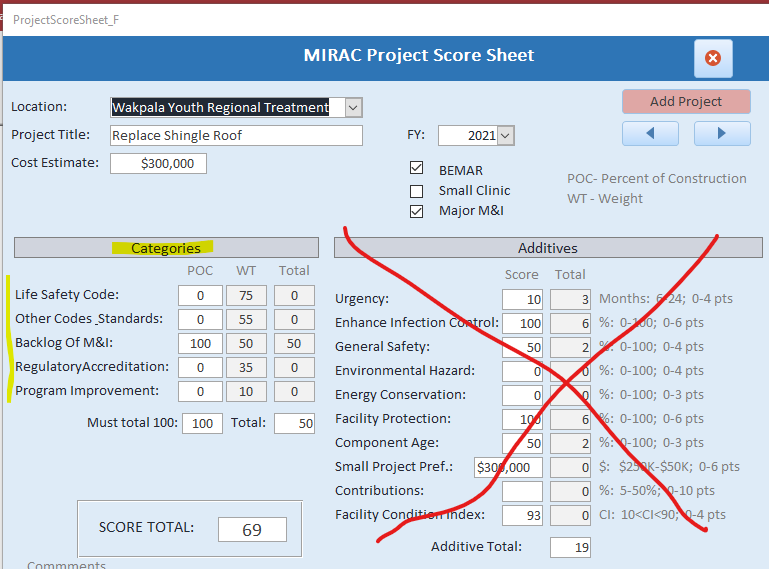
The form's record source is a query called, AllScoreSheet_Q.
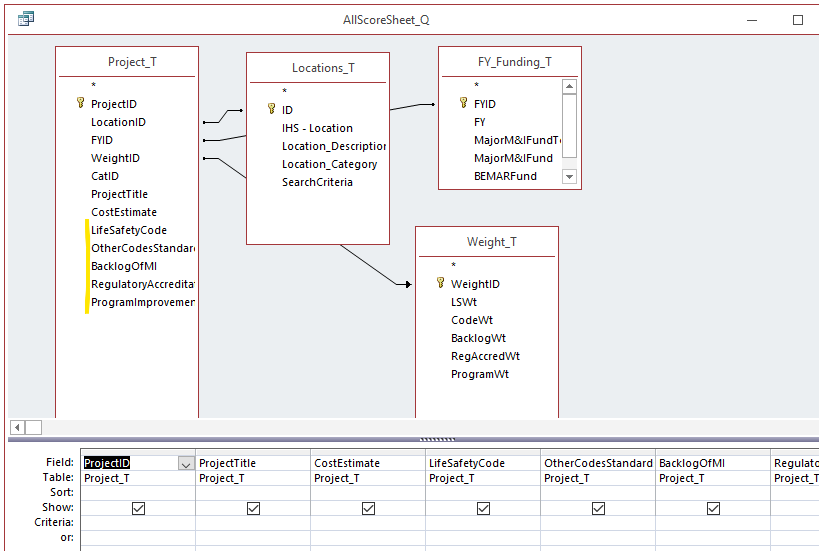
So the question is, how do I create a column chart?
I realize I do not have a field for Categories, which would've helped but, even if I did, I can't see how that would have integrated into my form. ??
Can anyone lend a hand?
I have feeling I have not set this up right but, I can't figure out how to proceed.
Thanks.
It has an input form, with one record per project.
As part of the record, I have five categories to score.
Namely, Life Safety Code, Other Codes Standards, Backlog Of MI, Reg Accreditation, & Program Improvement.
The user inputs a value of 0-100 for each Category.
Everything seemed to be fine until the boss requested a report with charts...
One of the charts I wish to create is a column chart with the Category as the x axis, & the # of times the value is > 0, for the y axis.
I can get the # of times the value is > 0 by using another query with an expression for each category. LS: IIf([LifeSafetyCode]>0,1,0) Then sum these up.
Below is the form where each project is scored.
The form's record source is a query called, AllScoreSheet_Q.
So the question is, how do I create a column chart?
I realize I do not have a field for Categories, which would've helped but, even if I did, I can't see how that would have integrated into my form. ??
Can anyone lend a hand?
I have feeling I have not set this up right but, I can't figure out how to proceed.
Thanks.

