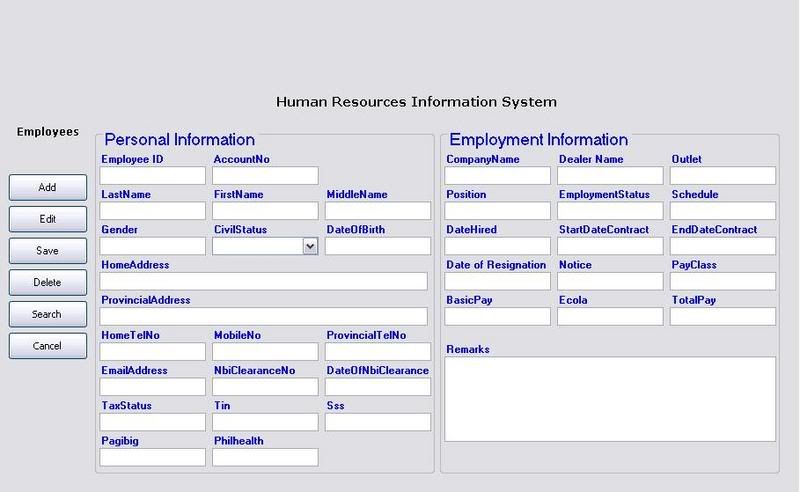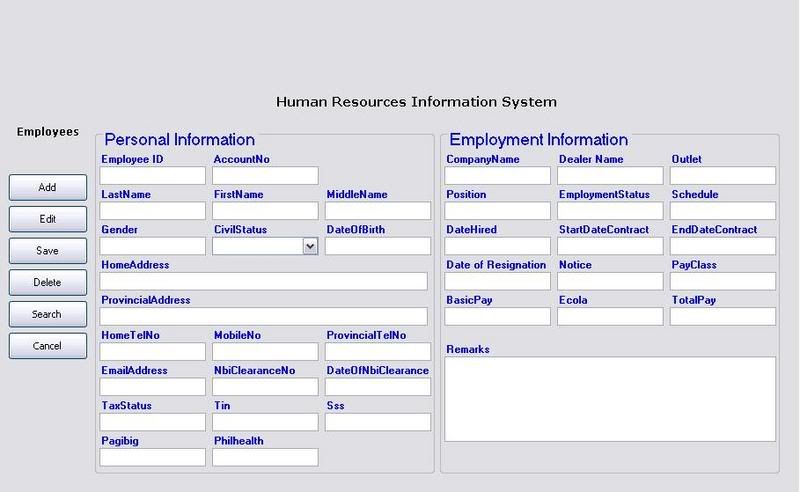Or you could have a separate form that contains your buttons, which then lead to different sub-forms depending upon the action to be taken. In this manner, you can control what a user can do on each form, rather than trying to let them do all the jobs on the same form by clicking the buttons.
I'm currently putting the finishing touches to a database for work which does this sort of thing, so feel free to take a look at my example and see if it is of any use to you.
On the ADD form, try starting a new record, then using the Save, Delete, Add, and Main Menu buttons to get an idea of how they work.
On the VIEW form, you'll notice that I have locked off certain fields, such that when a new record has been entered it becomes impossible to delete without going into Access proper and editing the table. Bear in mind that the 'Create Form' button on this form will not work properly, since you don't have the templates I use on your PC.
You expressed concern about general security. On my live copy, the button on the Switchboard to return to Access is much smaller, invisible, and sits in the extreme bottom left of the Switchboard. In this manner, any user who doesn't know about my secret access button can't get into the Access program behind (and no, they can't use the Shift whilst opening trick either (look at the database's Modules and you'll see why)).