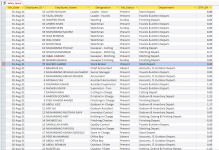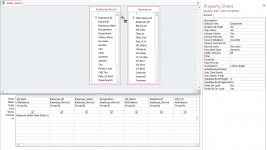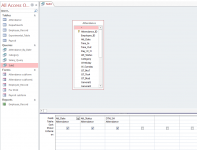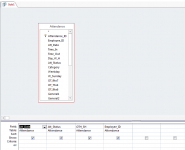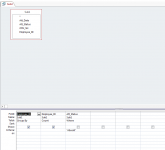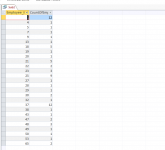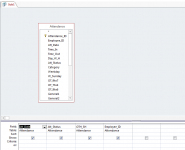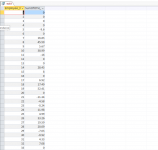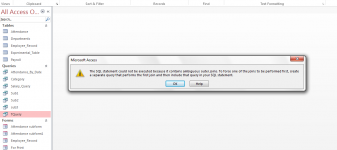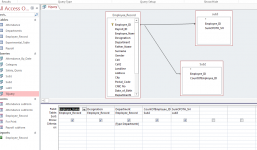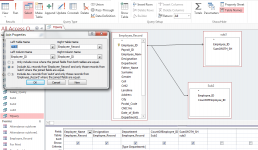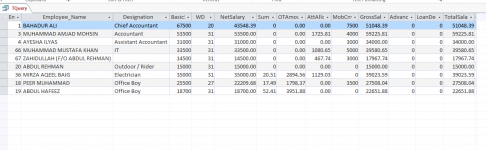Khurramshaikh47
Member
- Local time
- Tomorrow, 01:42
- Joined
- Aug 19, 2021
- Messages
- 212
When I am running this query using “Between [Enter Start Date:] And [Enter End Date:]”.
Employee name, Designation, Department Attendance status (Including Present, Absent, Sunday, and Other Holiday) is repeating for every date.
I need the following output:
Employee name, Designation, Department Attendance status (Including Present, Absent, Sunday, and Other Holiday) is repeating for every date.
I need the following output:
- 1-time Employee Name, Employee ID, Designation, and Department.
- Total Number of Absents for each employee in Att_Status
- Sum of overtime hours of each employee in field OTH_SH.