On the form popup, if I change the Level_ID, while the treeview value initially changes, when I hit the update levels button, it changes back. Example: Double click and edit a node. Change the value in Level_ID. Click OK. Then after it closes click the update Levels button. Might need a code step that does the refresh when the popup form closes. Otherwise, lock that field.
You are using an out of date browser. It may not display this or other websites correctly.
You should upgrade or use an alternative browser.
You should upgrade or use an alternative browser.
Hierarchical Data, Recursion, Tree-Views, and a Custom Class to Assist
- Thread starter MajP
- Start date
MajP
You've got your good things, and you've got mine.
- Local time
- Today, 00:54
- Joined
- May 21, 2018
- Messages
- 9,994
ID_type is yours, path was only to show how the recursion works, but I thought you wanted to show the level. You can also show that on the main form using the selected node level property or leave the buttons that can provide the details. However if it is L1.2.1.1 you know it is the 4th level.
That is working as expected, because you are autoleveling. If your plan is to use the auto level then there is no need to have the level field editable. Except maybe if you add/move a couple of fields and you do not want to auto level which reloads the whole tree (if you had 1000s of nodes this could take time). You could give them the correct level so it is easier to read until you autolevel.f I change the Level_ID, while the treeview value initially changes, when I hit the update levels button
MajP
You've got your good things, and you've got mine.
- Local time
- Today, 00:54
- Joined
- May 21, 2018
- Messages
- 9,994
Yeah these are some really good ideas, but you asked for the more varsity level functions. Loading the tree is very simple tying back to the db is complicated. The move up down, the sort, and autlevel will be very useful. And now there is a full demo of add, edit, delete from either the tree to the table or from the table to the tree. I have never fully demonstrated that before.We're going fast but this is going great
I think only thing left is some icons. What is your plan for icons?
The pictures on my computer and are named with the following format "Primary Key . File Type" (e.g. 1.JPEG). The file path is dynamic...
"C:\Users\" & fOSUserName() & "\Pictures\AVC_Backend\E2E\" & [t_E2E]![E2E_ID] & ".png"
The code for FOSUserName() is at http://access.mvps.org/access/api/api0008.htm
The thought is, somehow provide a way to refresh the icons from the dynamic folder path. Since adding new nodes isn't likely to occur frequently, this could be an intentional click.
The reason I have a dynamic path is the database is distributed to multiple users and then download a picture library to their Picture folder on their own laptop. We might need a way to handle, if someone has the database but doesn't have the pictures, so the treeview still opens.
"C:\Users\" & fOSUserName() & "\Pictures\AVC_Backend\E2E\" & [t_E2E]![E2E_ID] & ".png"
The code for FOSUserName() is at http://access.mvps.org/access/api/api0008.htm
The thought is, somehow provide a way to refresh the icons from the dynamic folder path. Since adding new nodes isn't likely to occur frequently, this could be an intentional click.
The reason I have a dynamic path is the database is distributed to multiple users and then download a picture library to their Picture folder on their own laptop. We might need a way to handle, if someone has the database but doesn't have the pictures, so the treeview still opens.
Icons and maybe a right click menu selection.
Yeah these are some really good ideas, but you asked for the more varsity level functions. Loading the tree is very simple tying back to the db is complicated. The move up down, the sort, and autlevel will be very useful. And now there is a full demo of add, edit, delete from either the tree to the table or from the table to the tree. I have never fully demonstrated that before.
I think only thing left is some icons. What is your plan for icons?
MajP
You've got your good things, and you've got mine.
- Local time
- Today, 00:54
- Joined
- May 21, 2018
- Messages
- 9,994
Update 7
Added Right click function
1) Command bar when off node
2) Command bar when over node
Duplicates a lot of the other functions
Do you have any icons you want? THey should be 32X32 pixel BMPs. With Drag and drop it will be very hard to modify the images per level of node.
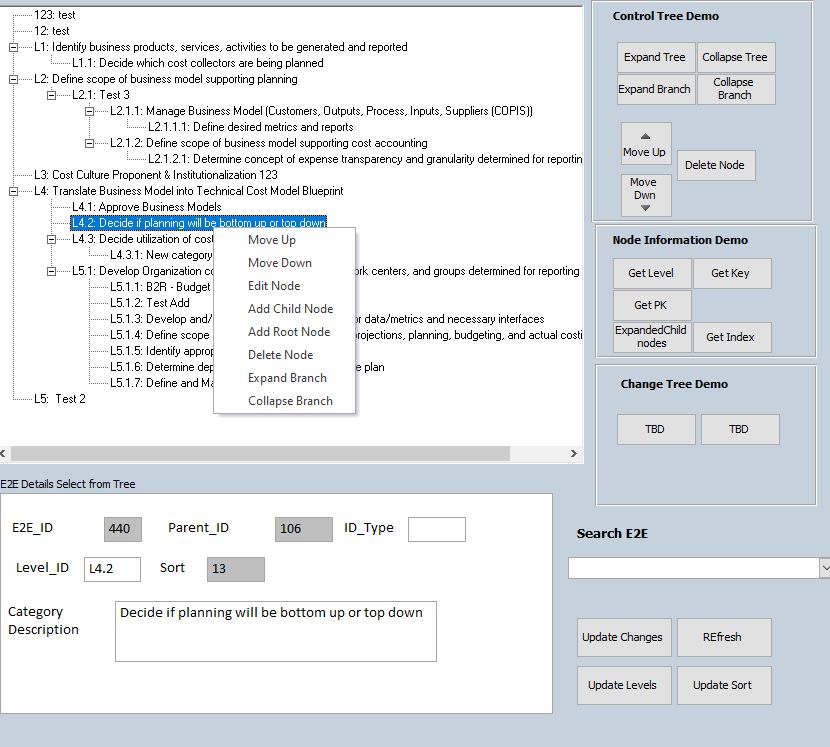
Added Right click function
1) Command bar when off node
2) Command bar when over node
Duplicates a lot of the other functions
Do you have any icons you want? THey should be 32X32 pixel BMPs. With Drag and drop it will be very hard to modify the images per level of node.
Last edited:
MajP
You've got your good things, and you've got mine.
- Local time
- Today, 00:54
- Joined
- May 21, 2018
- Messages
- 9,994
I think this has about as many bells and whistles as I have seen on one treeview. Now need to add fancy colors and formatting.I think as a demo lts good to show different options
MajP
You've got your good things, and you've got mine.
- Local time
- Today, 00:54
- Joined
- May 21, 2018
- Messages
- 9,994
It is just code so it does a lot but code does not take up much room.And it's still less than a mega in size
What you screen captured and the version uploaded aren't in synch. I had a version 7 2 day's ago. Maybe version 8 needs to be loaded?
I've attached 10 .bmp files that have been named to match the primary key (e.g. 1.BMP). I'm tracking there are 22 records in the t_E2E table. There has to be a way to handle not having a picture for every node.
In a query, how do you extract the "Get Level" value for each record that you are able to obtain with the button click? I wish it was as easy as SelectedNodeLevel([E2E_ID]), but that didn't work.
I've attached 10 .bmp files that have been named to match the primary key (e.g. 1.BMP). I'm tracking there are 22 records in the t_E2E table. There has to be a way to handle not having a picture for every node.
In a query, how do you extract the "Get Level" value for each record that you are able to obtain with the button click? I wish it was as easy as SelectedNodeLevel([E2E_ID]), but that didn't work.
Update 7
Added Right click function
1) Command bar when off node
2) Command bar when over node
Duplicates a lot of the other functions
Do you have any icons you want? THey should be 32X32 pixel BMPs. With Drag and drop it will be very hard to modify the images per level of node.View attachment 79467
Attachments
MajP
You've got your good things, and you've got mine.
- Local time
- Today, 00:54
- Joined
- May 21, 2018
- Messages
- 9,994
All of this works fine for me, it is as if your Hit/Test (determining if over a node) is not working. For me if I am over a node it gives the full menu. If not over the node gives the expand and contract. When I edit a node it is the proper node. Something is wacky on your end. What if you close and comeback. But if it is not finding the selected node then this will not work.
Similar threads
- Replies
- 74
- Views
- 6,808
Users who are viewing this thread
Total: 1 (members: 0, guests: 1)
