You are using an out of date browser. It may not display this or other websites correctly.
You should upgrade or use an alternative browser.
You should upgrade or use an alternative browser.
horizontal line at bottom of the detail
- Thread starter daveee143
- Start date
stopher
AWF VIP
- Local time
- Today, 11:08
- Joined
- Feb 1, 2006
- Messages
- 2,395
You need to add the line in the next grouping level footer. If you don't have any grouping levels then add the report footer and add the line in there.
When you add the line, put it right at the very top of the footer to eliminate space (unless you want some space).
hth
Chris
When you add the line, put it right at the very top of the footer to eliminate space (unless you want some space).
hth
Chris
You need to add the line in the next grouping level footer. If you don't have any grouping levels then add the report footer and add the line in there.
When you add the line, put it right at the very top of the footer to eliminate space (unless you want some space).
hth
Chris
----- Hi Chris... thanks for the reply. but I have tried that already. I have two problems. first it has a little space before the horizontal line. second.. when the data in my table (e.g. in the page 3 of my report) is only half of the bond paper.. it is much more awkward to see the horizontal line. here is the first and second result ...


Last edited:
If you position the line at the very top of the group footer you are using then you should be able to elimiate the space completely.
Which group footer are you using? You should not be using the Page footer.
Chris
----
Nice .. you got it Chris! thanks. I am using the page footer and that is why it looks like that. Sorry, I am only new in using access '07. by the way. where can I know the "group footer" that you are talking about. in my report I can only see this...
-Report Header
-Page Header
-Detail
-Page Footer
-Report Footer
-- where can I get other footer? thanks in advanced!
stopher
AWF VIP
- Local time
- Today, 11:08
- Joined
- Feb 1, 2006
- Messages
- 2,395
No need to apologise. It's a reasonable question.
The Page and Report groups are part of the report by default. But you can have your own group levels which are dependant on the data e.g. you might group by customer. In Access 2007 click on Design and then choose the "Group & Sort" option. This will allow you to create other groups.
But if you don't want another group, then the Report Footer should do fine.
hth
Chris
The Page and Report groups are part of the report by default. But you can have your own group levels which are dependant on the data e.g. you might group by customer. In Access 2007 click on Design and then choose the "Group & Sort" option. This will allow you to create other groups.
But if you don't want another group, then the Report Footer should do fine.
hth
Chris
..No need to apologise. It's a reasonable question.
The Page and Report groups are part of the report by default. But you can have your own group levels which are dependant on the data e.g. you might group by customer. In Access 2007 click on Design and then choose the "Group & Sort" option. This will allow you to create other groups.
But if you don't want another group, then the Report Footer should do fine.
hth
Chris
thanks! many thanks! new learning. but I got one more question.. is it possible that the line will be in the bottom only? Because here is an image of the thing you've taught me. thanks in advanced. (the red mark is the only line that will be left) in those parallel lines in my data.
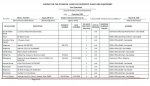
stopher
AWF VIP
- Local time
- Today, 11:08
- Joined
- Feb 1, 2006
- Messages
- 2,395
It looks likeyou have a line in the Detail Section. If you remove that line,then the line under each detail will disappear. But if you still have a line in the Report footer then that will only show at the very end.
hth
Chris
hth
Chris
It looks likeyou have a line in the Detail Section. If you remove that line,then the line under each detail will disappear. But if you still have a line in the Report footer then that will only show at the very end.
hth
Chris
.....
My last question. I will explain it in detailed. Thanks chris for all of your response.. by the way here it is..
this is my desired format.. I will have an example. Page 1 and page 2 desired report format..
![1st page [Desired Report].JPG 1st page [Desired Report].JPG](https://accessprogrammers.b-cdn.net/forums/data/attachments/31/31154-a8f33cf7ebea21a9258429e82130aa7e.jpg?hash=qPM89-vqIa) and this
and this ![2nd page [Desired Report].JPG 2nd page [Desired Report].JPG](https://accessprogrammers.b-cdn.net/forums/data/attachments/31/31155-e0ab8753995797fbd81c3bafdbe595e7.jpg?hash=4KuHU5lXl_) ...
... Now.. I do the group footer.. not the default footers and headers but the group one. which you've told me. this is what it has been.
 .. this is not underlined in the detailed section. it has been underlined in the "group footer." Now the last one. if I tried to do a report footer .. this is the outcome of page 1 and 2..
.. this is not underlined in the detailed section. it has been underlined in the "group footer." Now the last one. if I tried to do a report footer .. this is the outcome of page 1 and 2..  and
and  .. That is all I get. and as we go back to our conversation. If I'd use page footer. It has a space. please help me in this. Page 1 has an underline in the bottom (bond paper is completely covered) and page 2 has it also even the printing of tables in the bond paper is half only. thanks in advanced! God bless.
.. That is all I get. and as we go back to our conversation. If I'd use page footer. It has a space. please help me in this. Page 1 has an underline in the bottom (bond paper is completely covered) and page 2 has it also even the printing of tables in the bond paper is half only. thanks in advanced! God bless.stopher
AWF VIP
- Local time
- Today, 11:08
- Joined
- Feb 1, 2006
- Messages
- 2,395
Have you tried putting a horizontal line in the PAGE footer as well as the Report footer?
The only problem with this is that it will put a line at the bottom of both pages but we can deal with that if you are happy with the effect on the first page.
The only problem with this is that it will put a line at the bottom of both pages but we can deal with that if you are happy with the effect on the first page.
Have you tried putting a horizontal line in the PAGE footer as well as the Report footer?
The only problem with this is that it will put a line at the bottom of both pages but we can deal with that if you are happy with the effect on the first page.
-- thanks for your consistent response.. hmmmmm.. This is what is the result of page footer as well as the report footer..
http://www.access-programmers.co.uk/forums/attachment.php?attachmentid=37618&d=1307954565
--- there is a space left before the line of the page footer. I tried to look at the properties to see anything command or properties so that the space will be gone, but I didn't see anything. and yeah, one thing.. In the second page.. report footer line is there (which is good) and page footer line is also there which must have gone. how is it? I've tried to google it many times (this problem) but I didn't come up any answer.. please help. thanks.
bijuvijayaraj
New member
- Local time
- Today, 15:38
- Joined
- Jun 18, 2011
- Messages
- 6
hai one small suggestion.
Is it mandatory to use vertical and horizontal lines in the detail section ? Why not you make the borders of the text boxes visible and make them as the required lines. Give it a try you can create great looking reports. Try this in the header section also.
Tip: adjesant borders of the text boxes can be merged and will look like single line. Give extra care to alignment.
All the best.
Is it mandatory to use vertical and horizontal lines in the detail section ? Why not you make the borders of the text boxes visible and make them as the required lines. Give it a try you can create great looking reports. Try this in the header section also.
Tip: adjesant borders of the text boxes can be merged and will look like single line. Give extra care to alignment.
All the best.
hai one small suggestion.
Is it mandatory to use vertical and horizontal lines in the detail section ? Why not you make the borders of the text boxes visible and make them as the required lines. Give it a try you can create great looking reports. Try this in the header section also.
Tip: adjesant borders of the text boxes can be merged and will look like single line. Give extra care to alignment.
All the best.
--- thanks for your suggestion.. but sorry, it is mandatory. we must follow that same pattern I'm trying to find an answer in this thread.. but thanks for dropping by! God bless.
Is their a way we can put a horizontal line at the line of the detail. as i posted before.
I've done thier suggestion but only works on the last page of the detail. T_T
we hope someone will help us regarding this problem. T_T
I've done thier suggestion but only works on the last page of the detail. T_T
we hope someone will help us regarding this problem. T_T
boblarson
Smeghead
- Local time
- Today, 03:08
- Joined
- Jan 12, 2001
- Messages
- 32,059
Is their a way we can put a horizontal line at the line of the detail. as i posted before.
I've done thier suggestion but only works on the last page of the detail. T_T
we hope someone will help us regarding this problem. T_T
If you can post a copy of the database I'm sure someone can get it to work for you.
Similar threads
- Replies
- 25
- Views
- 1,090
- Replies
- 3
- Views
- 341
Users who are viewing this thread
Total: 1 (members: 0, guests: 1)

