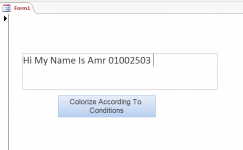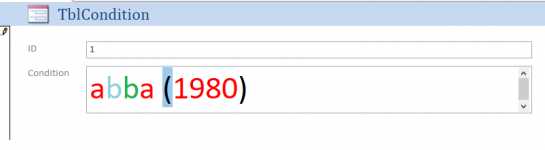VBANewBie :)
Member
- Local time
- Today, 08:52
- Joined
- Apr 14, 2021
- Messages
- 88
Hello Guys ,
I have this table named TblCondition and a form that contains a textbox i need a way to colorize some characters in textbox which exists in the TblConditions .
Example : Let’s say the form textbox contains this phrase "Hi my name is Amr 01002503 #$%^#^& "
And my table contains All English letters Like Image
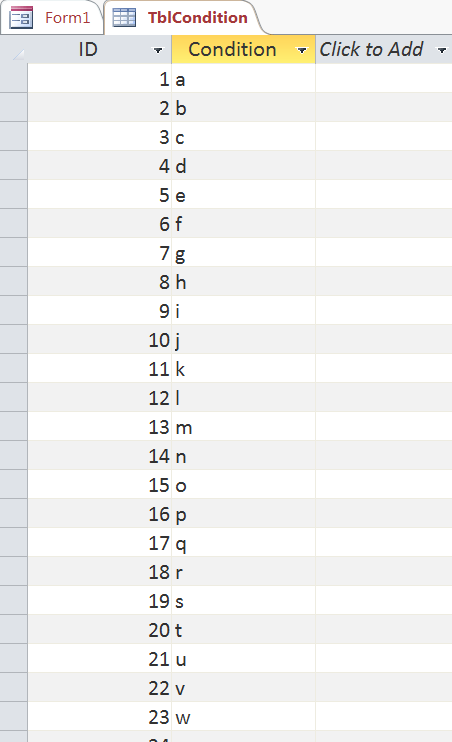
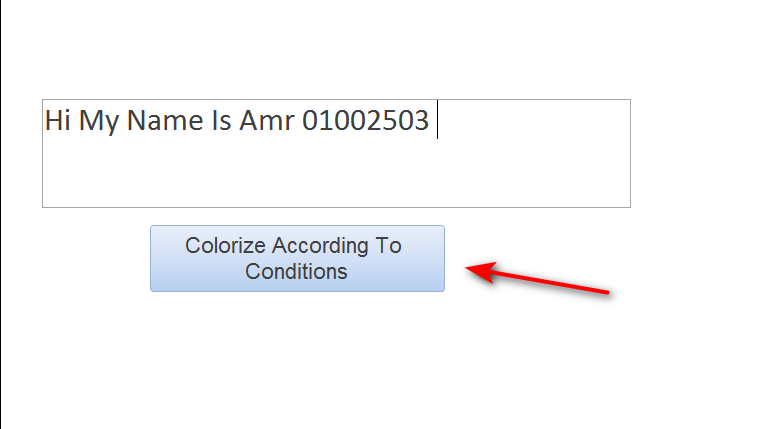
Then these characters in textbox will be colorized Red and the rest will stay black Like the image
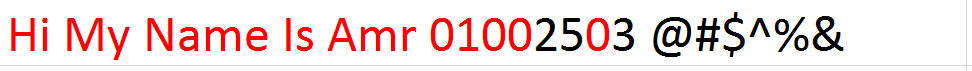
I need a flexible way and easy to edit , And I need the table contain another field contains color in case i needed different color for each character.
PS: The table could contain symbols , letters , numbers , any foreign alphabets whatever the content it will be my condition .
It’s alot to ask Thanks in advance .
I have this table named TblCondition and a form that contains a textbox i need a way to colorize some characters in textbox which exists in the TblConditions .
Example : Let’s say the form textbox contains this phrase "Hi my name is Amr 01002503 #$%^#^& "
And my table contains All English letters Like Image
Then these characters in textbox will be colorized Red and the rest will stay black Like the image
I need a flexible way and easy to edit , And I need the table contain another field contains color in case i needed different color for each character.
PS: The table could contain symbols , letters , numbers , any foreign alphabets whatever the content it will be my condition .
It’s alot to ask Thanks in advance .