You are using an out of date browser. It may not display this or other websites correctly.
You should upgrade or use an alternative browser.
You should upgrade or use an alternative browser.
Solved How can I Hide Access And only view Forms (1 Viewer)
- Thread starter khodor
- Start date
- Local time
- Today, 15:28
- Joined
- Oct 29, 2018
- Messages
- 21,469
Hi. Lots of threads discussing and showing how to do that. However, for some people (me included), it turns out to be too much trouble than it's worth. But if you want to give it a try, good luck to you. Let me know if you can't find any links on the subject, and I'll be happy to point you to one of them.
I searched for that and found a bit of complexity in it, is there an easy way for that?
During my simple experience in the world of Excel and Access, I found that there are things that can be done in a difficult way and can be done in an easy way, it remains to find someone to help you with that.

During my simple experience in the world of Excel and Access, I found that there are things that can be done in a difficult way and can be done in an easy way, it remains to find someone to help you with that.
Minty
AWF VIP
- Local time
- Today, 23:28
- Joined
- Jul 26, 2013
- Messages
- 10,371
The short answer is no. It requires code, and an understanding of what and how the code works.
This is as good an example as you will find. http://www.mendipdatasystems.co.uk/manage-taskbarnav-paneribbon/4594424211
This is as good an example as you will find. http://www.mendipdatasystems.co.uk/manage-taskbarnav-paneribbon/4594424211
- Local time
- Today, 15:28
- Joined
- Oct 29, 2018
- Messages
- 21,469
Hi. You are correct. The "complex" way will allow you to control a lot, while the "easy" way will not be so sophisticated, but may be enough for your needs. Here's what you need to do for the "easy" way.I searched for that and found a bit of complexity in it, is there an easy way for that?
During my simple experience in the world of Excel and Access, I found that there are things that can be done in a difficult way and can be done in an easy way, it remains to find someone to help you with that.

- Go to Database Options and set your Document Window Options to Tabbed Documents, but uncheck Show Document Tabs
- In your startup code, add the following line:
DoCmd.ShowToolbar "Ribbon", acToolbarNo - Open your application and Restore the Access database Window to match the size of your Form
- Close your app and open it again to verify the result
Isaac
Lifelong Learner
- Local time
- Today, 15:28
- Joined
- Mar 14, 2017
- Messages
- 8,777
I second what dbGuy said. Personally I find the api methods more trouble than they're worth, but what I do do, a lot, is follow these instructions exactly:
https://www.utteraccess.com/topics/2031175/posts/2555644
The result is pretty much exactly what I want.
https://www.utteraccess.com/topics/2031175/posts/2555644
The result is pretty much exactly what I want.
- Local time
- Today, 15:28
- Joined
- Oct 29, 2018
- Messages
- 21,469
Good luck with your project.Hi, I tried this way, The access is still visible in the background, but this fulfills the need because it has hidden the contents as I want, thank you very much
Isaac
Lifelong Learner
- Local time
- Today, 15:28
- Joined
- Mar 14, 2017
- Messages
- 8,777
Awesome! Glad it helped.Hi, I tried this way, The access is still visible in the background, but this fulfills the need because it has hidden the contents as I want, thank you very much
Yeah, I've been told that "technically" I'm not really hiding the Access shell by doing that.
Except, the Access shell is perfectly behind form, and is same size, so if a tree falls in the forest and nobody hears it, did it still fall? LOL
isladogs
MVP / VIP
- Local time
- Today, 23:28
- Joined
- Jan 14, 2017
- Messages
- 18,217
Have a look at my example database

 www.isladogs.co.uk
www.isladogs.co.uk
It uses the code in the link given by @Minty in post #4 plus some additional features.
I use this code in many of my applications and it works well. The application interface can be completely hidden so forms are left 'floating on the desktop'. Personally I don't think its a lot of effort to setup
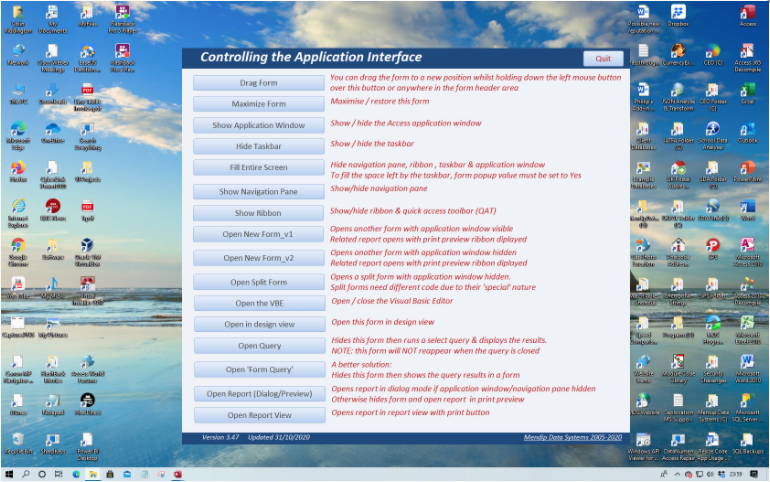

Control Application Interface
This article discusses how the Access application interface can be controlled including hiding the navigation pane, ribbon or the entire application interface.
It uses the code in the link given by @Minty in post #4 plus some additional features.
I use this code in many of my applications and it works well. The application interface can be completely hidden so forms are left 'floating on the desktop'. Personally I don't think its a lot of effort to setup
Last edited:
Thanks a LotGood luck with your project.
- Local time
- Today, 15:28
- Joined
- Oct 29, 2018
- Messages
- 21,469
I think you're asking how to use the regular Access application normally again, right? Just open it and then Maximize it. Or you could add some code to your startup to Maximize the app on certain login or condition that's only applicable to you.But @theDBguy, If I want to enter the access again how can I do that?
yes, I added a button in the main form with this code for editing later:I think you're asking how to use the regular Access application normally again, right? Just open it and then Maximize it. Or you could add some code to your startup to Maximize the app on certain login or condition that's only applicable to you.
Code:
DoCmd.ShowToolbar "Ribbon", acToolbarYes- Local time
- Today, 15:28
- Joined
- Oct 29, 2018
- Messages
- 21,469
Good job!yes, I added a button in the main form with this code for editing later:
Thanks AgainCode:DoCmd.ShowToolbar "Ribbon", acToolbarYes
@theDBguy this is old thread, but relevant.Hi. You are correct. The "complex" way will allow you to control a lot, while the "easy" way will not be so sophisticated, but may be enough for your needs. Here's what you need to do for the "easy" way.
- Go to Database Options and set your Document Window Options to Tabbed Documents, but uncheck Show Document Tabs
- In your startup code, add the following line:
DoCmd.ShowToolbar "Ribbon", acToolbarNo- Open your application and Restore the Access database Window to match the size of your Form
- Close your app and open it again to verify the result
I was looking for hiding access app interface and came across. I liked this, the best of this is it is flexible. user can minimize, maximize according to their screen especially on the main form (dashboard).
Here I have question.
In my case I am using this code on two forms: 1) login page 2) Mainform / dashboard.
1. Login page is smaller size, adjust to open in middle of screen.
2. Dashboard goes to maximize and fits to window.
When user exits the app from dashboard, because it was of maximize size (while exiting), When user opens the app again, then my login form also goes maximized size. Access remembers the the last window size, when was closed.
I want, at least in the beginning it should open in smaller size to login page (login form).
In addition, login form has link to user registration form. which is again of different size, then access window stays at different size and registration form of different size.
what do you suggest?
Last edited:
@isladogs Very nice effort. As said above, I was looking for hiding access app interface and came across.Have a look at my example database Control Application Interface - Mendip Data Systems
It uses the code in the link given by @Minty in post #4 plus some additional features.
I use this code in many of my applications and it works well. The application interface can be completely hidden so forms are left 'floating on the desktop'. Personally I don't think its a lot of effort to setup
View attachment 88966
I downloaded your app version 3.55 (SetWindows - v3.55). Tried to implement, it gives code compilation error, code incompatible with version.
I have ms access 2021 profession version 64bit.
And end users who will have accde file, will have different versions 2016 mostly but some with 32bit, and some 64bit. I always create two versions of accde 32bit and 64bit and send both to all users.
How to solve this "Setwinows" to hide app interface.
Last edited:
Jason Lee Hayes
Active member
- Local time
- Today, 23:28
- Joined
- Jul 25, 2020
- Messages
- 175
I also use the API technique to achieve this and a lot of work has been done from the guys in this forum to promote such a thing. Before you decide on a method you use if any; you ideally should consider this requirement in your project as a nicety or a necessity because you will need to digest and understand some complex code. For those familiar with VBA its quite straight forward however when you have a complex project it can get a little daunting. I usually complete the project then once happy add all the nicety at the latter stages... Good Luck with your project...
- Local time
- Today, 15:28
- Joined
- Oct 29, 2018
- Messages
- 21,469
Hi. Does it help if before you close the maximized windows you issue the restore command first?@theDBguy this is old thread, but relevant.
I was looking for hiding access app interface and came across. I liked this, the best of this is it is flexible. user can minimize, maximize according to their screen especially on the main form (dashboard).
Here I have question.
In my case I am using this code on two forms: 1) login page 2) Mainform / dashboard.
1. Login page is smaller size, adjust to open in middle of screen.
2. Dashboard goes to maximize and fits to window.
When user exits the app from dashboard, because it was of maximize size (while exiting), When user opens the app again, then my login form also goes maximized size. Access remembers the the last window size, when was closed.
I want, at least in the beginning it should open in smaller size to login page (login form).
In addition, login form has link to user registration form. which is again of different size, then access window stays at different size and registration form of different size.
what do you suggest?
Thank you very much. Restore command worked. Now app opens on it orginal 1st form size.Hi. Does it help if before you close the maximized windows you issue the restore command first?
Similar threads
- Replies
- 15
- Views
- 400
Users who are viewing this thread
Total: 1 (members: 0, guests: 1)
