NurulScare
Member
- Local time
- Tomorrow, 06:31
- Joined
- Jan 6, 2021
- Messages
- 31
Helloo guys!
I need help, im newbie in access.
Actually i want to create WIP Qty (Qry_WIPQty) based on Production output minus FG go to logistic (FGRS). (The relationship between Table P01_ and P03_FGRS).
1. I already Follow step as per qryUnion and QryFinal
2. However I figure some error, the qty not bring forward to the next day.
3. Ex as below:
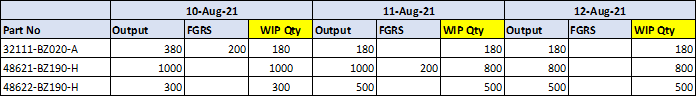
ex1: part 3211-BZ020A, 10-Aug have output, and part Out (FGRS), So the WIP qty become 180. So 11-Aug bring forward qty become 180
ex2: part 48622-BZ190-H, 10-Aug have output 300, no FGRS. then 11-Aug have Output qty in 200pcs. output become 500. no FGRS. so the qty bring forward to 12-Aug 500.
I want my query to look like this. huhu Thank you for your help ya. I attached my database as well.
Another question, is it possible to make my queries look like this table? like column heading. if not, i need to copy to excel and do pivot table to get this kind of table.
THANK YOUUU..
I need help, im newbie in access.
Actually i want to create WIP Qty (Qry_WIPQty) based on Production output minus FG go to logistic (FGRS). (The relationship between Table P01_ and P03_FGRS).
1. I already Follow step as per qryUnion and QryFinal
2. However I figure some error, the qty not bring forward to the next day.
3. Ex as below:
ex1: part 3211-BZ020A, 10-Aug have output, and part Out (FGRS), So the WIP qty become 180. So 11-Aug bring forward qty become 180
ex2: part 48622-BZ190-H, 10-Aug have output 300, no FGRS. then 11-Aug have Output qty in 200pcs. output become 500. no FGRS. so the qty bring forward to 12-Aug 500.
I want my query to look like this. huhu Thank you for your help ya. I attached my database as well.
Another question, is it possible to make my queries look like this table? like column heading. if not, i need to copy to excel and do pivot table to get this kind of table.
THANK YOUUU..

