Hi
I am new to Access and to the forum. I am trying to build a database and currently have a problem in Forms that require assistance.
I have created the following in Access:
Query: _Test & Tag
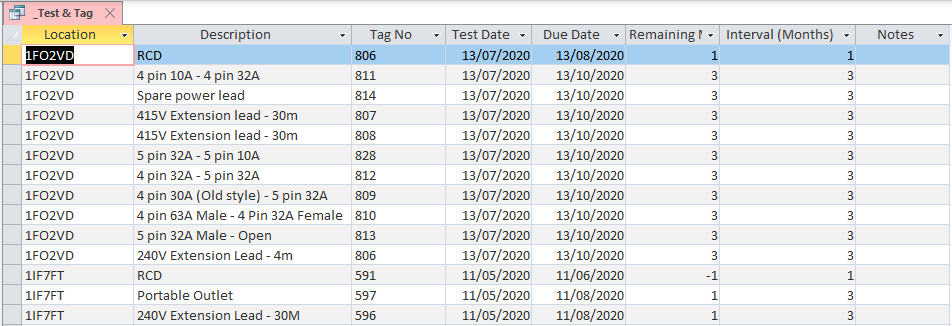
In Forms, I have created 2 Combo Boxes which I have labelled as Location (Combo33) and Description (Combo37). I have also created a Text Box labelled as Current Test Date (Text40).
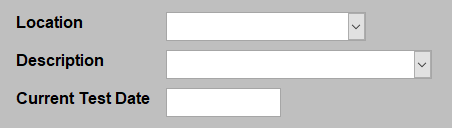
For Combo33 (Location), I want to have a dropdown list of the various locations so I have set the Row Source as:
SELECT DISTINCT [_Test & Tag].Location FROM [_Test & Tag] ORDER BY [_Test & Tag].[Location];
For Combo37 (Description), the list of items will depends on the location so I have set the Row Source as:
SELECT [_Test & Tag].Description FROM [_Test & Tag] WHERE Combo33=[_Test & Tag]!Location ORDER BY [_Test & Tag].[Description];
For Text40 (Current Test Date), I would like to display the Test Date from _Test & Tag depending on the selection of Combo33 and Combo37. However, I am having trouble trying to get this to work.
I have tried to set the Control Source to DLookup(“[Test Date]”,”[_Test & Tag]”,”[Combo33]=” & Forms!Test & TagUpdate2!Location, “[Combo37]=” & Forms!Test & TagUpdate2!Description) but it didn't work.
Thanks for reading and any ideas/help would be greatly appreciated.
I am new to Access and to the forum. I am trying to build a database and currently have a problem in Forms that require assistance.
I have created the following in Access:
Query: _Test & Tag
In Forms, I have created 2 Combo Boxes which I have labelled as Location (Combo33) and Description (Combo37). I have also created a Text Box labelled as Current Test Date (Text40).
For Combo33 (Location), I want to have a dropdown list of the various locations so I have set the Row Source as:
SELECT DISTINCT [_Test & Tag].Location FROM [_Test & Tag] ORDER BY [_Test & Tag].[Location];
For Combo37 (Description), the list of items will depends on the location so I have set the Row Source as:
SELECT [_Test & Tag].Description FROM [_Test & Tag] WHERE Combo33=[_Test & Tag]!Location ORDER BY [_Test & Tag].[Description];
For Text40 (Current Test Date), I would like to display the Test Date from _Test & Tag depending on the selection of Combo33 and Combo37. However, I am having trouble trying to get this to work.
I have tried to set the Control Source to DLookup(“[Test Date]”,”[_Test & Tag]”,”[Combo33]=” & Forms!Test & TagUpdate2!Location, “[Combo37]=” & Forms!Test & TagUpdate2!Description) but it didn't work.
Thanks for reading and any ideas/help would be greatly appreciated.
