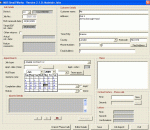tooold
New member
- Local time
- Yesterday, 18:17
- Joined
- Jan 26, 2008
- Messages
- 6
Hi, I'm having a problem like this:
I want users to put date in the field [orderdate] in the UK format (dd/mm/yyyy) no matter what their system date would be.
I already put in the fomat property of the [orderdate] the desired format (dd/mm/yyyy). However, it somehow does not come out properly: when I have a date like 01 March 2007 which I put in 01/03/2007 it will automatically come out with 03/01/2007 meaning 03 January 2007. (it's going out OK when the date is 13/1/2007)
Quetions:
1- How do I fix this problem?
2- Is there anyway to put make sure that users input the date in a correct format?
Thanks.
I want users to put date in the field [orderdate] in the UK format (dd/mm/yyyy) no matter what their system date would be.
I already put in the fomat property of the [orderdate] the desired format (dd/mm/yyyy). However, it somehow does not come out properly: when I have a date like 01 March 2007 which I put in 01/03/2007 it will automatically come out with 03/01/2007 meaning 03 January 2007. (it's going out OK when the date is 13/1/2007)
Quetions:
1- How do I fix this problem?
2- Is there anyway to put make sure that users input the date in a correct format?
Thanks.