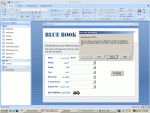tarek_ta2ta2
Tarek
- Local time
- Yesterday, 16:12
- Joined
- Jun 8, 2008
- Messages
- 47
hi all
i make a database for cars so i will give u a brief a bout what i did
i create number of combo box so the user can select values form it
Ex:
Car make - model - transmission - year and so on
i learn how to make every combo box available after the selection of the previous combo
i restructure my database as u advice me
so put all the makes in one table so the models
i made a query so when select the car make and model the sub model will appear according to the model
so my final touch in this is to load the price field according to the slections in the combos
so again according to the advice from u i made a table called tblvehicle
contain all the basic data so i will make a query to test the data in my combos according to the data in this table
can anyone help me in this
i make a database for cars so i will give u a brief a bout what i did
i create number of combo box so the user can select values form it
Ex:
Car make - model - transmission - year and so on
i learn how to make every combo box available after the selection of the previous combo
i restructure my database as u advice me
so put all the makes in one table so the models
i made a query so when select the car make and model the sub model will appear according to the model
so my final touch in this is to load the price field according to the slections in the combos
so again according to the advice from u i made a table called tblvehicle
contain all the basic data so i will make a query to test the data in my combos according to the data in this table
can anyone help me in this