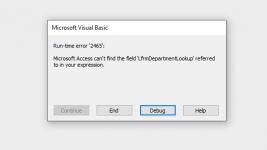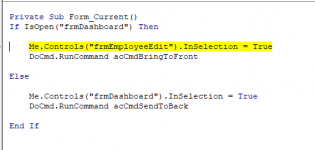smtazulislam
Member
- Local time
- Today, 06:32
- Joined
- Mar 27, 2020
- Messages
- 806
Hello,
I using MS ACCESS 2016 PRO. I have a dashboard. Its have Menubar to click open form. But some form have to need open another form.
Any ( Dashboard Form + A Form + B Form)
* A Form > I put MODEL = No (for stay Top)
Problem is when I open B Form then A Form will be under the Dashboard. I dont see it. And should be close the Dashboard.
I want Dashboard > Top at A Form > I want when I click dashboard then A Form stay top of Dashboard.
A Form > To at B Form.
three form see at onetime
Picture have attached
Any help will appreciate.
I using MS ACCESS 2016 PRO. I have a dashboard. Its have Menubar to click open form. But some form have to need open another form.
Any ( Dashboard Form + A Form + B Form)
* A Form > I put MODEL = No (for stay Top)
Problem is when I open B Form then A Form will be under the Dashboard. I dont see it. And should be close the Dashboard.
I want Dashboard > Top at A Form > I want when I click dashboard then A Form stay top of Dashboard.
A Form > To at B Form.
three form see at onetime
Picture have attached
Any help will appreciate.