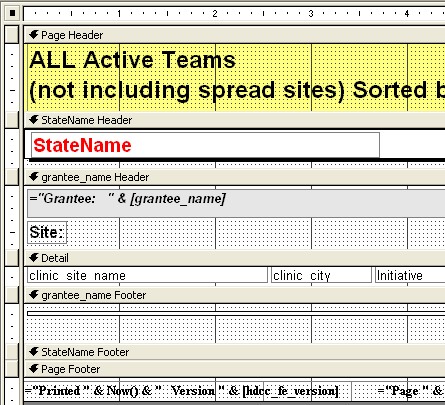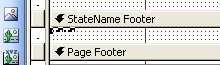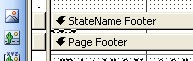rebellious
New member
- Local time
- Tomorrow, 00:02
- Joined
- Oct 9, 2006
- Messages
- 4
I have a report that is generated by the help of a form. At this report there are some rows of information. When i want to print all the information is taken to one page or let's say different days may be at the same pages. I have grouped these data accordind to the days. So i want them to be in different pages written. How can i achieve this?
Ex:
Saturday, inf1, inf2, inf3, inf4, inf5, ...infn
Saturday, inf1, inf2, inf3, inf4, inf5, ...infn
Saturday, inf1, inf2, inf3, inf4, inf5, ...infn
Sunday, inf1, inf2, inf3, inf4, inf5, ...infn
Sunday, inf1, inf2, inf3, inf4, inf5, ...infn
Sunday, inf1, inf2, inf3, inf4, inf5, ...infn
Sunday, inf1, inf2, inf3, inf4, inf5, ...infn
Sunday's must be written to one page, and saturday's to another page?
with a vba code or sth more easy? Anyone help!? Thanx
Ex:
Saturday, inf1, inf2, inf3, inf4, inf5, ...infn
Saturday, inf1, inf2, inf3, inf4, inf5, ...infn
Saturday, inf1, inf2, inf3, inf4, inf5, ...infn
Sunday, inf1, inf2, inf3, inf4, inf5, ...infn
Sunday, inf1, inf2, inf3, inf4, inf5, ...infn
Sunday, inf1, inf2, inf3, inf4, inf5, ...infn
Sunday, inf1, inf2, inf3, inf4, inf5, ...infn
Sunday's must be written to one page, and saturday's to another page?
with a vba code or sth more easy? Anyone help!? Thanx