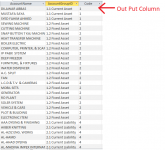Khurramshaikh47
Member
- Local time
- Today, 10:01
- Joined
- Aug 19, 2021
- Messages
- 212
Hi,
I am trying to use Left Function in Calculated column to get starting 3 characters of a specific field.
Expression I am writing is:
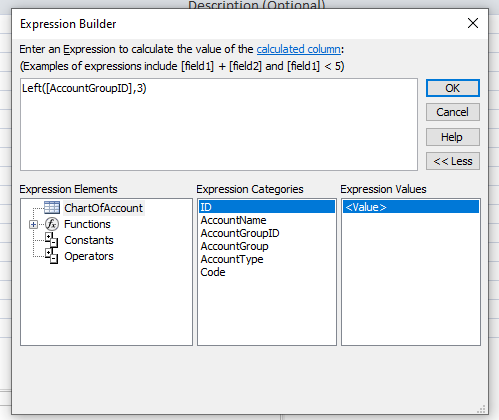
OUTPUT
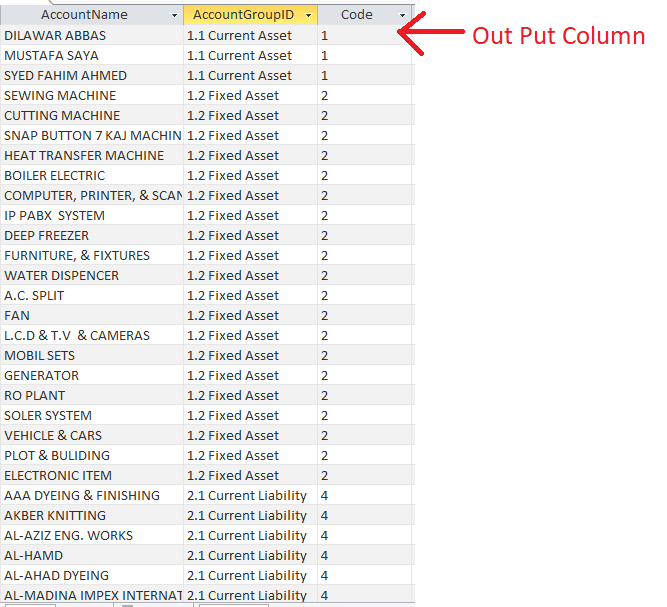
1) In "1.1 Current Asset" starting 3 characters are 1.1 so I want output in Code column 1.1 but its giving 1.
2) In "1.2 Fixed Asset" starting 3 characters are 1.2 but its giving 2 as a result.
3) In "2.1 Current Liability" starting 3 characters are 2.1 but its giving 4.
Please guide me where I am doing wrong.
Thank you
I am trying to use Left Function in Calculated column to get starting 3 characters of a specific field.
Expression I am writing is:
Code:
Left([AccountGroupID],3)OUTPUT
1) In "1.1 Current Asset" starting 3 characters are 1.1 so I want output in Code column 1.1 but its giving 1.
2) In "1.2 Fixed Asset" starting 3 characters are 1.2 but its giving 2 as a result.
3) In "2.1 Current Liability" starting 3 characters are 2.1 but its giving 4.
Please guide me where I am doing wrong.
Thank you