I have a form (Hebrew) with few comboboxes all of them working good except one that not letting me selecting a value and I can't understand the problem
Here are 2 screen shuts the first one is where I want to select and the second one is after I selected
1.
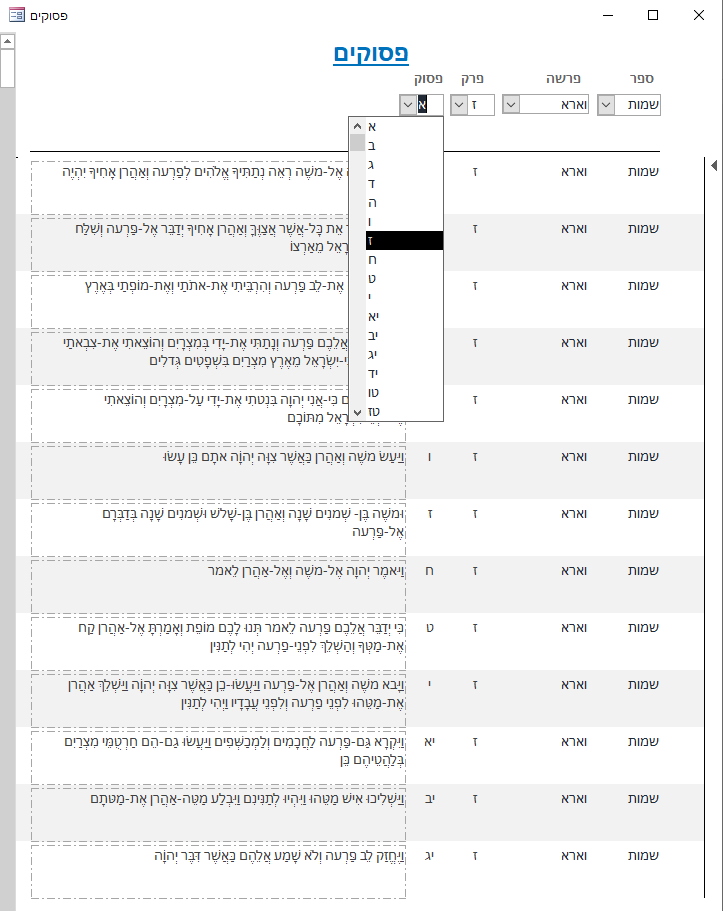
2.
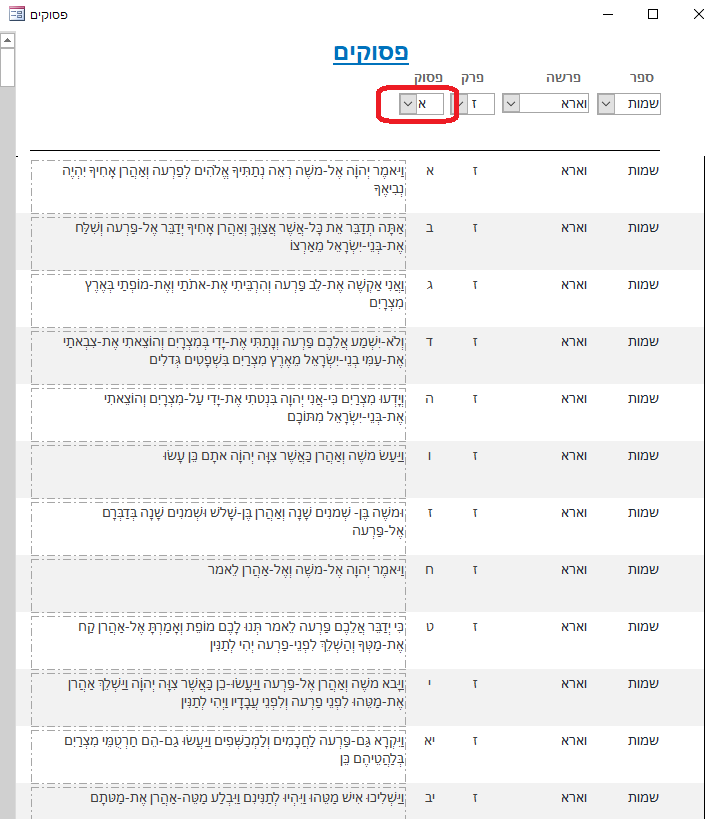
It give me just the first one all the time
Please help
Here are 2 screen shuts the first one is where I want to select and the second one is after I selected
1.
2.
It give me just the first one all the time
Please help
