Khurramshaikh47
Member
- Local time
- Tomorrow, 00:23
- Joined
- Aug 19, 2021
- Messages
- 212
Hi experts,
I need your help regarding petty cash report. I've created a petty cash with debit and credit column, I want to add Balance column, also want to add previous balance field as well. I am sharing screenshots of a Sample Petty Cash Report (Created in Ms Excel), DebitVoucher Table, DebitVoucherForm, PettyCashQuery, and PettyCash Report.
Thank you
SAMPLE PETTY CASH REPORT CREATED IN MS EXCEL
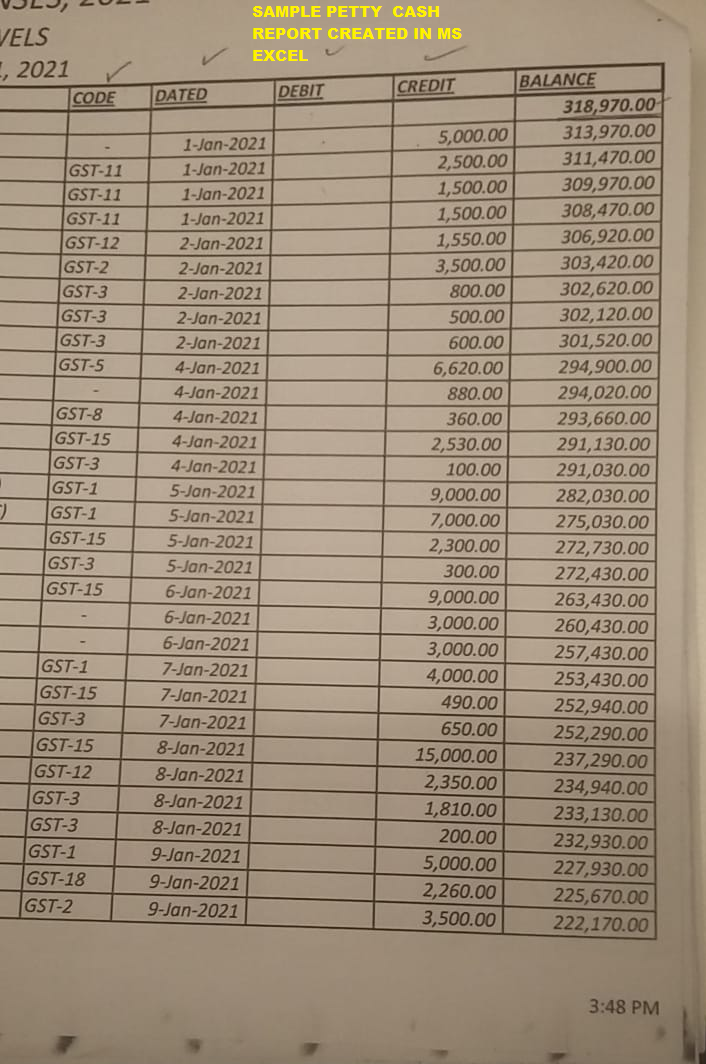
DEBIT VOUCHER TABLE
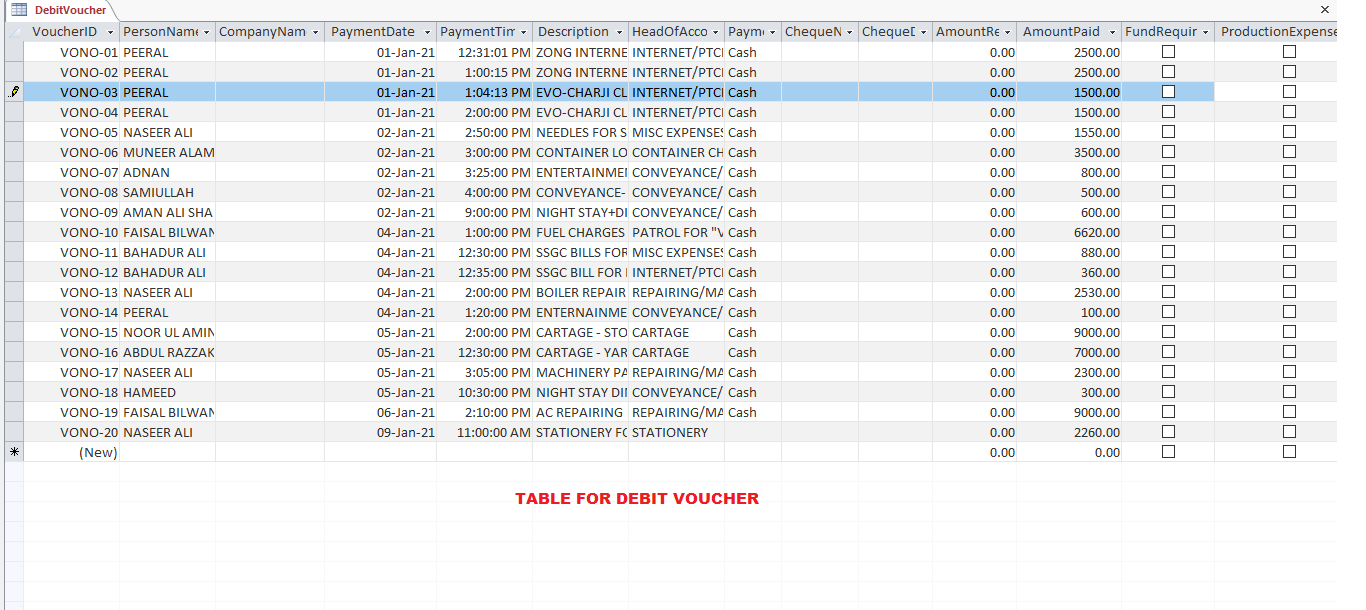
VOUCHER FORM
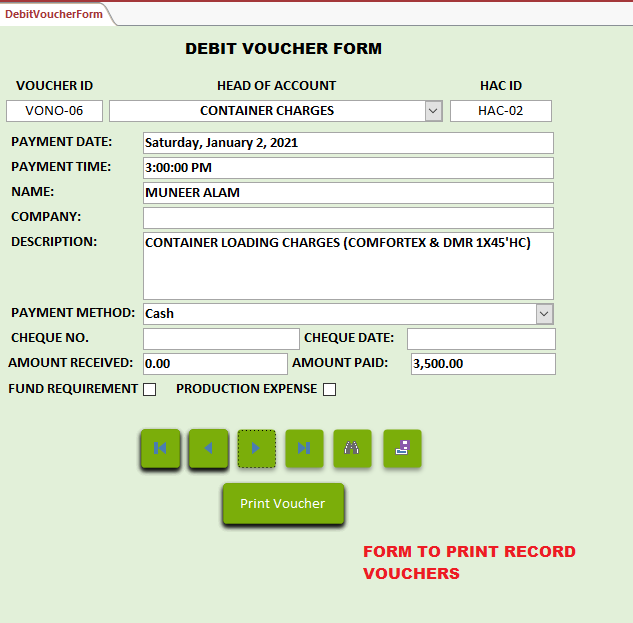
PETTY CASH QUERY
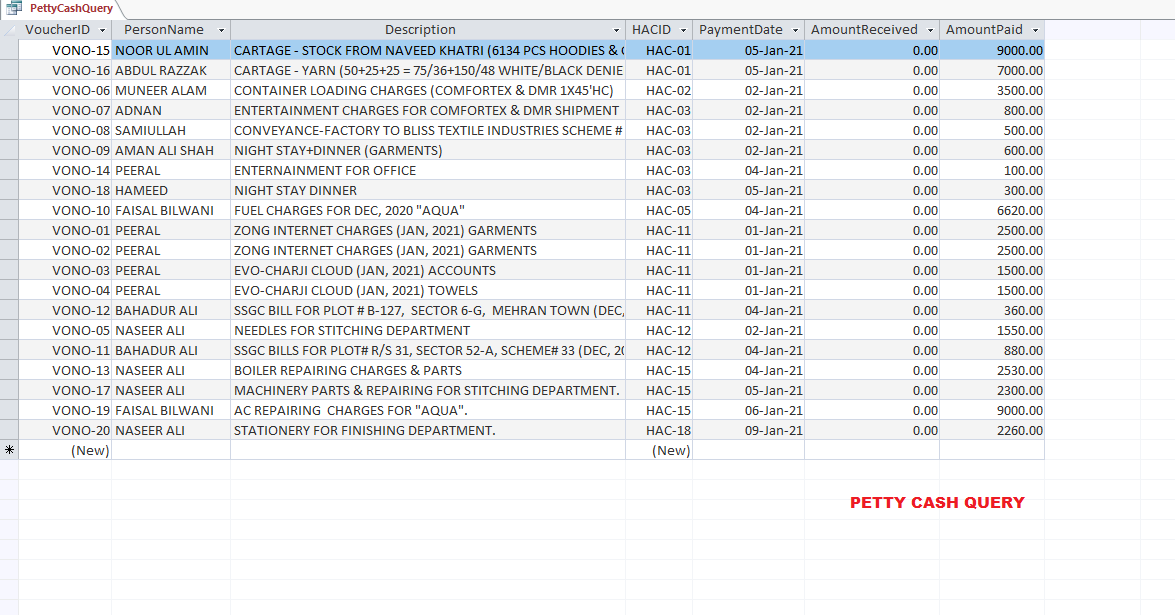 \
\
PETTY CASH REPORT
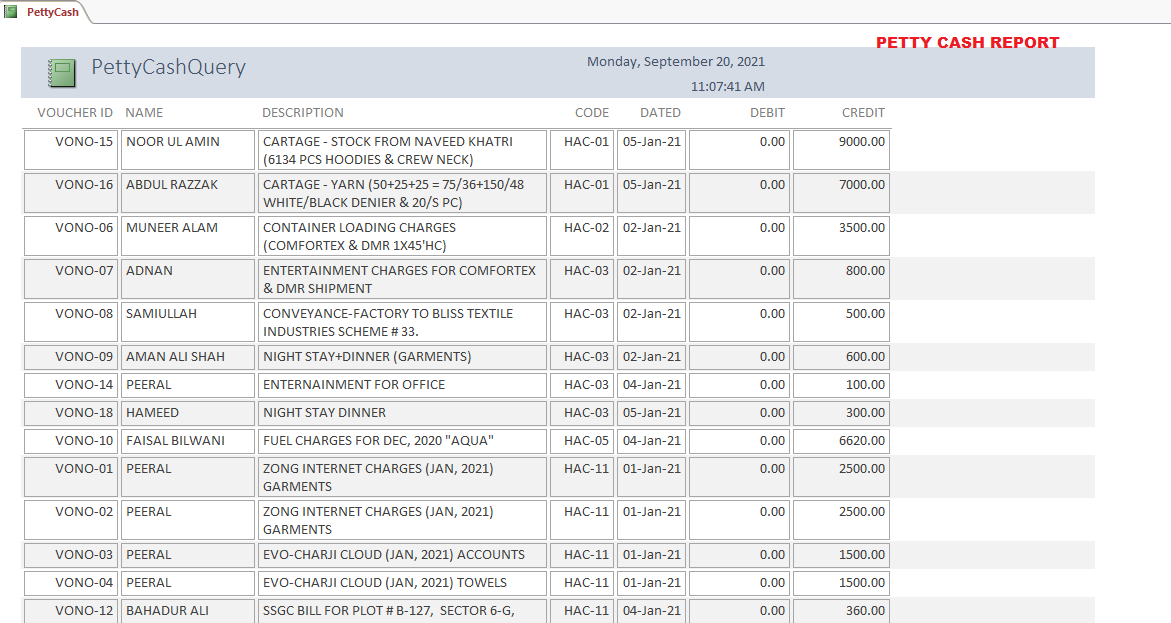
Kindly guide me how to do it.
Thank you
I need your help regarding petty cash report. I've created a petty cash with debit and credit column, I want to add Balance column, also want to add previous balance field as well. I am sharing screenshots of a Sample Petty Cash Report (Created in Ms Excel), DebitVoucher Table, DebitVoucherForm, PettyCashQuery, and PettyCash Report.
Thank you
SAMPLE PETTY CASH REPORT CREATED IN MS EXCEL
DEBIT VOUCHER TABLE
VOUCHER FORM
PETTY CASH QUERY
PETTY CASH REPORT
Kindly guide me how to do it.
Thank you
