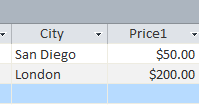dawsonrhodes
Member
- Local time
- Today, 10:06
- Joined
- Mar 8, 2020
- Messages
- 85
Good afternoon/evening all!
I am back again, I am moving forward with my project wonderfully! I have run into another area that just makes the user experience easier and allows for more consistency in records.
I've attached a screenshot of what I am trying to do. In my form, I have a form that tracks training completion. In "name of training" there are several options. The second screenshot shows the possible selections, which are added through another form popup.
The "training overview" form has 2 dropdowns, which retrieve the data from the table I have taken a screenshot of, and list it through the dropdown. So if I select "first aid policy" in the "training overview" form, and move to "category", I am met with the following options: [Type, Sign-Off, CONNECT Training, etc.]
What I am looking to do is:
If "Name of Training" selected is "First Aid Policy", I want the "Category" to autofill to "Sign Off" as that is what it has been assigned to in the table.
I hope this makes sense, I very much appreciate your support!
I am back again, I am moving forward with my project wonderfully! I have run into another area that just makes the user experience easier and allows for more consistency in records.
I've attached a screenshot of what I am trying to do. In my form, I have a form that tracks training completion. In "name of training" there are several options. The second screenshot shows the possible selections, which are added through another form popup.
The "training overview" form has 2 dropdowns, which retrieve the data from the table I have taken a screenshot of, and list it through the dropdown. So if I select "first aid policy" in the "training overview" form, and move to "category", I am met with the following options: [Type, Sign-Off, CONNECT Training, etc.]
What I am looking to do is:
If "Name of Training" selected is "First Aid Policy", I want the "Category" to autofill to "Sign Off" as that is what it has been assigned to in the table.
I hope this makes sense, I very much appreciate your support!