Hello,
I have these two tables and this form,
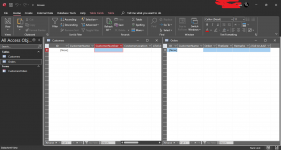
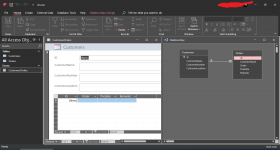
I want that if I write the name of an already existing customer, That is, the program will bring his record to the main form (his ID & Number...etc) to be able to modify his order in subform without having to search for the customer through the Navigation Buttons..
In other words, I need if i write the name of a customer that does not exist, program must add him as a new customer,
and if the customer already exists, program must get his info to current form To be able to modify his subform..
I appreciate any help...
I have these two tables and this form,
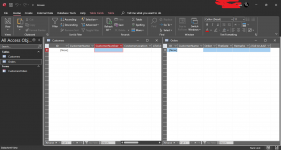
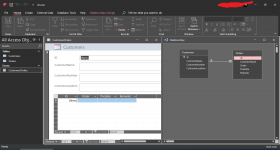
I want that if I write the name of an already existing customer, That is, the program will bring his record to the main form (his ID & Number...etc) to be able to modify his order in subform without having to search for the customer through the Navigation Buttons..
In other words, I need if i write the name of a customer that does not exist, program must add him as a new customer,
and if the customer already exists, program must get his info to current form To be able to modify his subform..
I appreciate any help...
