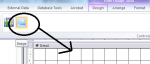You are using an out of date browser. It may not display this or other websites correctly.
You should upgrade or use an alternative browser.
You should upgrade or use an alternative browser.
IF... then a picture (1 Viewer)
- Thread starter Pinkoto
- Start date
BlueIshDan
☠
- Local time
- Today, 10:32
- Joined
- May 15, 2014
- Messages
- 1,122
Can you add a condition to a Image control?
im making a list for movies, the check box is if the movie has won an Oscar for best film.So if i have checked it i want a picture of a little Oscar to appear in the form. If the check box isnt checked then there is no need of a picture.
pr2-eugin
Super Moderator
- Local time
- Today, 14:32
- Joined
- Nov 30, 2011
- Messages
- 8,494
Okay that does not answer my question ! Where is this picture going to come from?im making a list for movies, the check box is if the movie has won an Oscar for best film.So if i have checked it i want a picture of a little Oscar to appear in the form. If the check box isnt checked then there is no need of a picture.
i guess the best way is to put an image in the form. Then if i have checked the box the image should be visible and if its not checked then it shouldn't be visible. the checkbox field is named bestpictureoscer and my file is named oscar12.
if you think this is a good idea and could work can you tell me where and what to write
if you think this is a good idea and could work can you tell me where and what to write
i dont know why but it tells me that it cant find the picture. i named the picture oscarPic from the properties button of the picture itself. Then i entered the code from the properties menu on the form - event - on current - event procedure and then i entered this code:
Private Sub Form_Current()
Me.ocsarPic.Visible = Nz(Me.bestpictureoscer, False)
End Sub
Private Sub Form_Current()
Me.ocsarPic.Visible = Nz(Me.bestpictureoscer, False)
End Sub
pr2-eugin
Super Moderator
- Local time
- Today, 14:32
- Joined
- Nov 30, 2011
- Messages
- 8,494
Can you upload the Stripped DB?
How to Upload a Stripped DB.
To create a Sample DB (to be uploaded for other users to examine); please follow the steps..
1. Create a backup of the file, before you proceed..
2. Delete all Forms/Queries/Reports that are not in Question (except the ones that are inter-related)
3. Delete auxiliary tables (that are hanging loose with no relationships).
4. If your table has 100,000 records, delete 99,990 records.
5. Replace the sensitive information like Telephone numbers/email with simple UPDATE queries.
6. Perform a 'Compact & Repair' it would have brought the Size down to measly KBs..
7. (If your Post count is less than 10 ZIP the file and) Upload it..
Finally, please include instructions of which Form/Query/Code we need to look at. The preferred Access version would be A2003-A2007 (.mdb files)
How to Upload a Stripped DB.
To create a Sample DB (to be uploaded for other users to examine); please follow the steps..
1. Create a backup of the file, before you proceed..
2. Delete all Forms/Queries/Reports that are not in Question (except the ones that are inter-related)
3. Delete auxiliary tables (that are hanging loose with no relationships).
4. If your table has 100,000 records, delete 99,990 records.
5. Replace the sensitive information like Telephone numbers/email with simple UPDATE queries.
6. Perform a 'Compact & Repair' it would have brought the Size down to measly KBs..
7. (If your Post count is less than 10 ZIP the file and) Upload it..
Finally, please include instructions of which Form/Query/Code we need to look at. The preferred Access version would be A2003-A2007 (.mdb files)
GinaWhipp
AWF VIP
- Local time
- Today, 09:32
- Joined
- Jun 21, 2011
- Messages
- 5,899
And, as long as I am passing by...
When I downloaded your database I noticed you are using Reserved Words as field names in tables, i.e. Name. This should be avoided as it causes issues for Access and later on, you. For a complete list of Reserved Words, see...
http://allenbrowne.com/AppIssueBadWord.html
So you could avoid that in the future a suggestion would be to adapt a Naming Convention, see...
http://www.granite.ab.ca/access/tablefieldnaming.htm
http://www.access-diva.com/d1.html
And, because it looks like you are new to Access, here's some links to help you on your journey...
Jeff Conrad's resources page...
http://www.accessmvp.com/JConrad/accessjunkie/resources.html
The Access Web resources page...
http://www.mvps.org/access/resources/index.html
A free tutorial written by Crystal (MS Access MVP)...
http://allenbrowne.com/casu-22.html
MVP Allen Browne's tutorials...
http://allenbrowne.com/links.html#Tutorials
UtterAccess Newcomer's Reading List
http://www.utteraccess.com/forum/Newcomer-s-Reading-List-t1998783.html
Sample data models...
http://www.databasedev.co.uk/table-of-contents.html
http://www.databaseanswers.org/data_models/
Other helpful tips…
Setting up a Model Database
http://www.access-diva.com/d11.html
My Database Standards...
http://regina-whipp.com/blog/?p=102
When I downloaded your database I noticed you are using Reserved Words as field names in tables, i.e. Name. This should be avoided as it causes issues for Access and later on, you. For a complete list of Reserved Words, see...
http://allenbrowne.com/AppIssueBadWord.html
So you could avoid that in the future a suggestion would be to adapt a Naming Convention, see...
http://www.granite.ab.ca/access/tablefieldnaming.htm
http://www.access-diva.com/d1.html
And, because it looks like you are new to Access, here's some links to help you on your journey...
Jeff Conrad's resources page...
http://www.accessmvp.com/JConrad/accessjunkie/resources.html
The Access Web resources page...
http://www.mvps.org/access/resources/index.html
A free tutorial written by Crystal (MS Access MVP)...
http://allenbrowne.com/casu-22.html
MVP Allen Browne's tutorials...
http://allenbrowne.com/links.html#Tutorials
UtterAccess Newcomer's Reading List
http://www.utteraccess.com/forum/Newcomer-s-Reading-List-t1998783.html
Sample data models...
http://www.databasedev.co.uk/table-of-contents.html
http://www.databaseanswers.org/data_models/
Other helpful tips…
Setting up a Model Database
http://www.access-diva.com/d11.html
My Database Standards...
http://regina-whipp.com/blog/?p=102
thank you again ! If i wanna add another picture connected to a different check box field in the table should i just copy paste the code with the changed names? i tried that and it didn't work for both pictures then
this is the error it shows me
the expression On Current you entered as the event property setting produced the following error: Ambiguous name detected": Form_Current
I guess I'm missing again something : |
the check box name is - dropbox the new picture name is oscarmonkey
and the code i wrote under the first one is
Private Sub Form_Current()
Me.oscarmonkey.Visible = Nz(Me.dropbox, False)
End Sub
the expression On Current you entered as the event property setting produced the following error: Ambiguous name detected": Form_Current
I guess I'm missing again something : |
the check box name is - dropbox the new picture name is oscarmonkey
and the code i wrote under the first one is
Private Sub Form_Current()
Me.oscarmonkey.Visible = Nz(Me.dropbox, False)
End Sub
Similar threads
- Replies
- 1
- Views
- 229
- Replies
- 9
- Views
- 551
- Replies
- 5
- Views
- 115
Users who are viewing this thread
Total: 1 (members: 0, guests: 1)