Is it possible to use this:
I have not been successful so far. I have a text box that says it has 3 spaces on a report, but the VBA says the length is 0, and not null.
I am attempting to combine some contact information into one text box, but only if a first name exists, otherwise it needs to be null. Then the text box should be able to shrink on the report/print view.
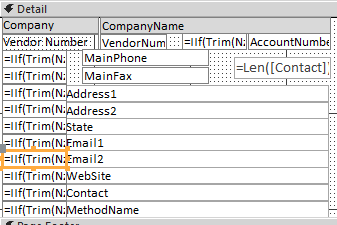
code in query:
code in text box acting as a label:
Thanks,
Mike
Code:
IIF(LEN(txtbox)=3,true,false))I have not been successful so far. I have a text box that says it has 3 spaces on a report, but the VBA says the length is 0, and not null.
I am attempting to combine some contact information into one text box, but only if a first name exists, otherwise it needs to be null. Then the text box should be able to shrink on the report/print view.
code in query:
Code:
Contact: IIf(Nz([GEN_Contacts].[FirstName],Null)=Null,Null,[GEN_Contacts].[FirstName] & " " & [GEN_Contacts].[LastName] & " " & Format$([GEN_Contacts].[Phone1],"(000) 000-0000") & " " & [GEN_Contacts].[EmailAddress])code in text box acting as a label:
Code:
=IIf(Trim(Nz([Contact],""))="","","Contact")Thanks,
Mike
