I have tried my best to find the answer in another thread, but haven't found anything that worked.
I am making a simple inventory database with Purchases, Sales Orders, and Transactions tables.
Purchases has Item ID (PK), Item Name, and Cost. Sales Orders has Sales ID (PK), Sales Date, and Customer. Transactions has Transaction ID (PK), Sales ID, and Item ID and Sale Price.
I have a Query that determines Current Inventory by a Join Relationship.
I have a Purchases form that works perfectly. My Sales Order Form has a sub form called SFTransactions.
My trouble is with a combo box on the Sales Order Form. I can record multiple transactions with one Sales ID on a single form. I can use the Item ID in the first column to enter and change items in the form, but the Item ID isn't useful to a user. When I put Item Name in the first column and the BoundColumn to the Item ID (usually 3rd column), my forms don't display the items already entered in the subform. My transactions table keeps the original values. The Item ID column in the subform goes blank. I can change the transactions table by changing items in the subform, but you can't see the items; they're just blank.
It works just fine using the Item IDs.
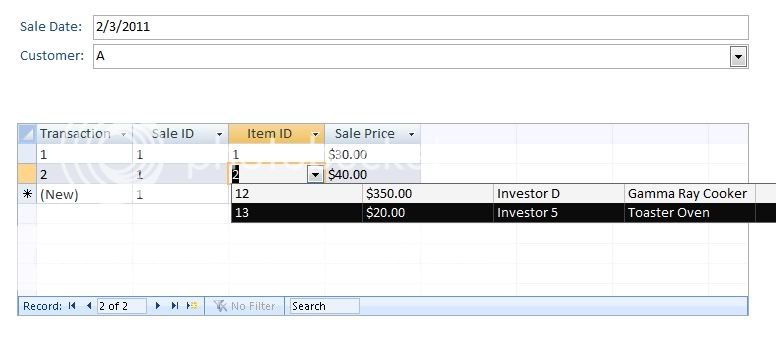
After changing the BoundColumn and order of the built in query so the Item Name is first and should show up, this happens to the subform in datasheet view. The Item ID column should be populated and the corresponding table still is.
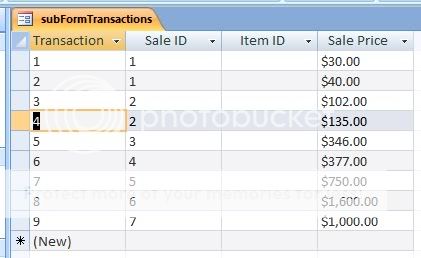
Of course the form won't show it either, but it shows the options correctly.
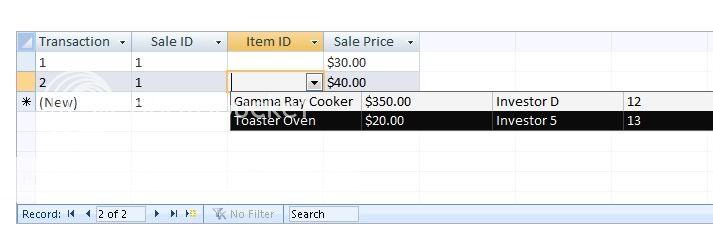
It will correctly show the Item Name and correctly change the Transactions table, but the Item Name will appear blank next time it is opened.
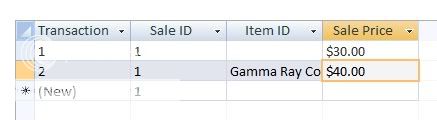
It's really an appearance issue. How do I get it to show up? I think it is because the query finds Items 12 and 13, and doesn't recognize any other numbers and shows them as blank. It doesn't requery so when 12 or 13 is entered, it will show up.
Thanks a bunch.
I am making a simple inventory database with Purchases, Sales Orders, and Transactions tables.
Purchases has Item ID (PK), Item Name, and Cost. Sales Orders has Sales ID (PK), Sales Date, and Customer. Transactions has Transaction ID (PK), Sales ID, and Item ID and Sale Price.
I have a Query that determines Current Inventory by a Join Relationship.
I have a Purchases form that works perfectly. My Sales Order Form has a sub form called SFTransactions.
My trouble is with a combo box on the Sales Order Form. I can record multiple transactions with one Sales ID on a single form. I can use the Item ID in the first column to enter and change items in the form, but the Item ID isn't useful to a user. When I put Item Name in the first column and the BoundColumn to the Item ID (usually 3rd column), my forms don't display the items already entered in the subform. My transactions table keeps the original values. The Item ID column in the subform goes blank. I can change the transactions table by changing items in the subform, but you can't see the items; they're just blank.
It works just fine using the Item IDs.
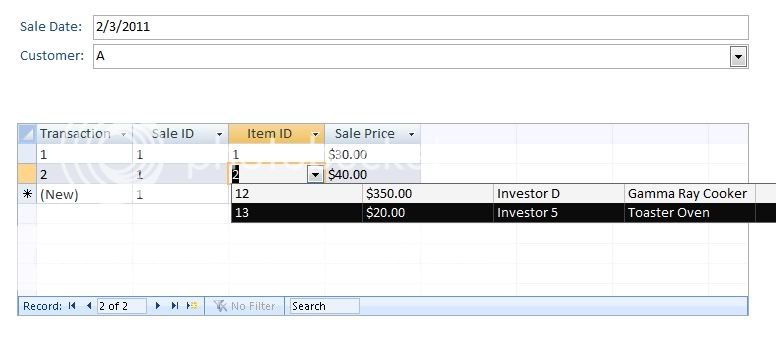
After changing the BoundColumn and order of the built in query so the Item Name is first and should show up, this happens to the subform in datasheet view. The Item ID column should be populated and the corresponding table still is.
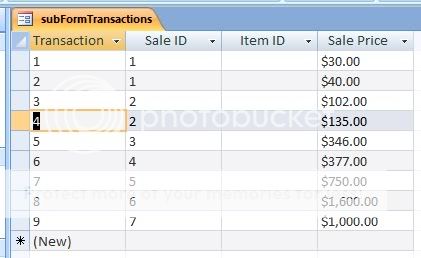
Of course the form won't show it either, but it shows the options correctly.
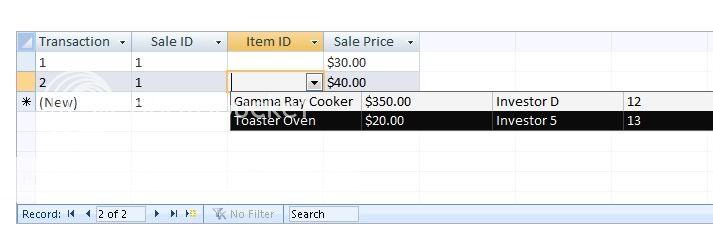
It will correctly show the Item Name and correctly change the Transactions table, but the Item Name will appear blank next time it is opened.
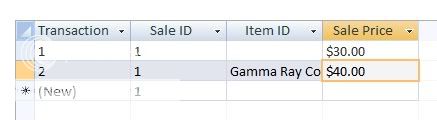
It's really an appearance issue. How do I get it to show up? I think it is because the query finds Items 12 and 13, and doesn't recognize any other numbers and shows them as blank. It doesn't requery so when 12 or 13 is entered, it will show up.
Thanks a bunch.
Last edited:
