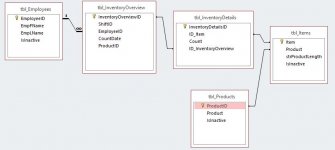oxicottin
Learning by pecking away....
- Local time
- Today, 09:21
- Joined
- Jun 26, 2007
- Messages
- 889
Hello, I'm trying to figure out how I can create an inventory database count per date for all products/lengths.
What I have so far in the attached test DB is if you open the form (frm_InventoryCountDay) you have to enter date inventoried, who did it and what shift was it on. Below that is a combo box of all the products in inventory, you would select a product and it would sow in the detail section all the lengths associated with that product and a text box next to the length that I can enter the inventory number for the date I'm doing inventory.
I don't know if I'm doing it correctly or there is a better way, plus I can't get it to bring up the lengths associated with a product and be able to enter a inventory count on that product.
Any advice,help or sample template is appricated..... Thanks!
What I have so far in the attached test DB is if you open the form (frm_InventoryCountDay) you have to enter date inventoried, who did it and what shift was it on. Below that is a combo box of all the products in inventory, you would select a product and it would sow in the detail section all the lengths associated with that product and a text box next to the length that I can enter the inventory number for the date I'm doing inventory.
I don't know if I'm doing it correctly or there is a better way, plus I can't get it to bring up the lengths associated with a product and be able to enter a inventory count on that product.
Any advice,help or sample template is appricated..... Thanks!