CuriousGeo
Registered User.
- Local time
- Yesterday, 19:48
- Joined
- Oct 15, 2012
- Messages
- 59
depending on a text box? I have a form with a text box containing body sites which is imported from another application. For certain specific body sites I would like the combobox to have different selections available than for "all others". Is this possible? If so, can it be done on a continuous form? If not, I'm ok with using a single record form.
Here is an example:
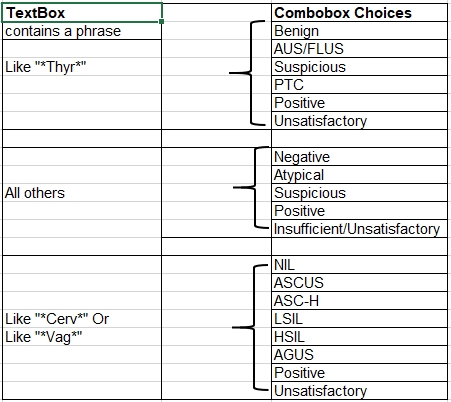
Here is an example:
