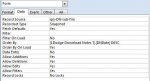The (B4-Filter.jpg) attached is a screen shot of my main form with 2 sub-forms, one on the bottom left and one on bottom right. This issue I am having has to do with the bottom right sub-form, under "Dodge Status Notes Shown Below"
When I work with the data in the main form, many times I filter the information by selecting the date value in the "Revised" field (in this case 11/29/2016) and clicking on the Selection button and choosing "equals 11/29/2016".
Up until recently the main form would filter on that date and come up with a number of records. In each case, BOTH the bottom left and bottom right subforms are populated with information. However, recently the bottom right sub-form's information "disappears" for some reason (as shown in After-Filter.jpg attached). It will not re-appear if I un-filter the selection, but only re-appears after I close out and re-open the main form.
Thank you in advance for any suggestions on fixing this issue.
Mark
When I work with the data in the main form, many times I filter the information by selecting the date value in the "Revised" field (in this case 11/29/2016) and clicking on the Selection button and choosing "equals 11/29/2016".
Up until recently the main form would filter on that date and come up with a number of records. In each case, BOTH the bottom left and bottom right subforms are populated with information. However, recently the bottom right sub-form's information "disappears" for some reason (as shown in After-Filter.jpg attached). It will not re-appear if I un-filter the selection, but only re-appears after I close out and re-open the main form.
Thank you in advance for any suggestions on fixing this issue.
Mark