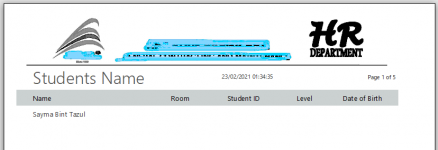smtazulislam
Member
- Local time
- Today, 09:49
- Joined
- Mar 27, 2020
- Messages
- 806
Hello, I have Student database which try to create One Report file print with 5 pages deferent data, .
Report Name : "All Student"
I want student Name - No 1 page
Room - no 2 page
Student ID - no 3 page
Level - no 4 page
Date of Birth - no 5 page.
Page size: A4
Insert Header print all of the page.
I try to do it by INSERT PAGE BREAK, but doesn't successful result.
Any help will appreciate.
Report Name : "All Student"
I want student Name - No 1 page
Room - no 2 page
Student ID - no 3 page
Level - no 4 page
Date of Birth - no 5 page.
Page size: A4
Insert Header print all of the page.
I try to do it by INSERT PAGE BREAK, but doesn't successful result.
Any help will appreciate.