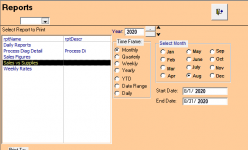Hi, Plz note, My VBA is disabled for security reason.
I can use only Expression builder, Macros, Queries, Tables, Forms and Reports only.
------------------------------------------------
Hi, I make Statistic Form and Query, to count orders Today, Week, Month and Year, and to make it fixable I add buttons
in Macro I use number manually I think if there is functions it will be more accurate, plz help me to make it accurate:
1. I could not link Date Picker with query, becuse the "Total is enabled"
2. Week how can I make it accurate?
3. Month sometimes 29 or 30 or 31 how can I make it more accurate?
4. Year how can I make it accurate?
Sample Attached
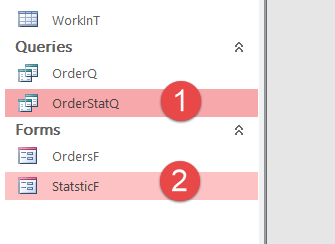
I can use only Expression builder, Macros, Queries, Tables, Forms and Reports only.
------------------------------------------------
Hi, I make Statistic Form and Query, to count orders Today, Week, Month and Year, and to make it fixable I add buttons
in Macro I use number manually I think if there is functions it will be more accurate, plz help me to make it accurate:
1. I could not link Date Picker with query, becuse the "Total is enabled"
2. Week how can I make it accurate?
3. Month sometimes 29 or 30 or 31 how can I make it more accurate?
4. Year how can I make it accurate?
Sample Attached